Arrange flows by priority
If the user fulfills all conditions from the first flow in the list, also the second and third, only the first flow will be launched, therefore it's important to rearrange flows by priority after creating them. To do that, you can simply drag them up and down in the list.
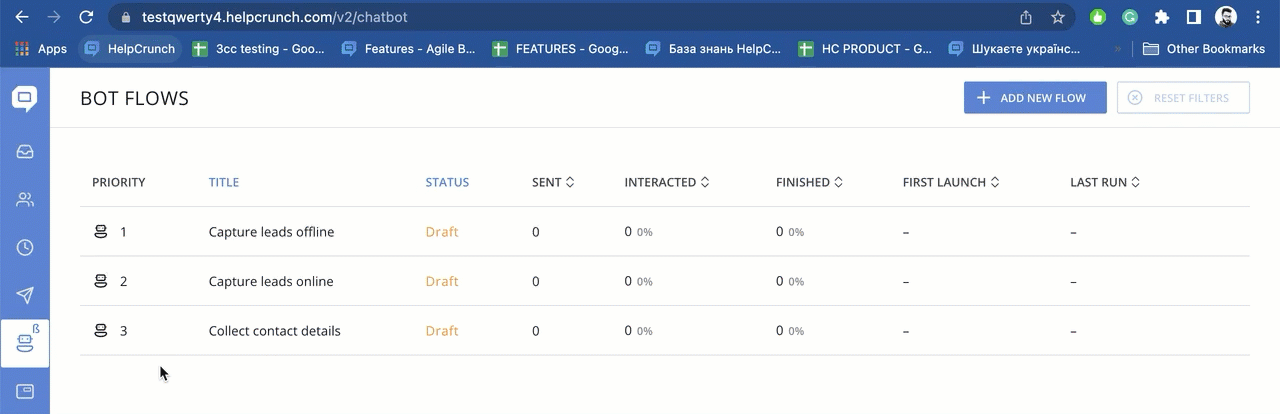.gif)
Filter flows by status
Easily navigate a large number of flows in the list by filtering them by tags. To reset the filter, click X button.
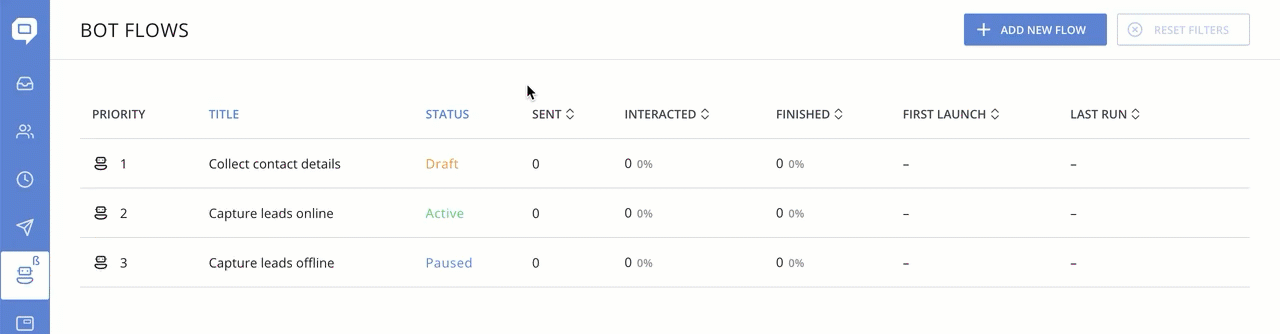.gif)
Delete flows
Unwanted flows can be deleted. A trash icon appears on hover. Be careful, this action is not reversible.
.gif)