This is how you can add HelpCrunch to your Jimdo website:
STEP 1. Log in to your Jimdo account, go to the bottom of the page and click 'Add Element'.
STEP 2. Next, click the blue button called 'More Elements and Add-ons'.
STEP 3. Find 'Widget/HTML' and choose it. You’ll see an html box where you’ll need to paste your HelpCrunch installation code.
STEP 4. To get the code, log in to your HelpCrunch account, go to Settings → Website Widgets → Your Website and copy your JavaScript code snippet.
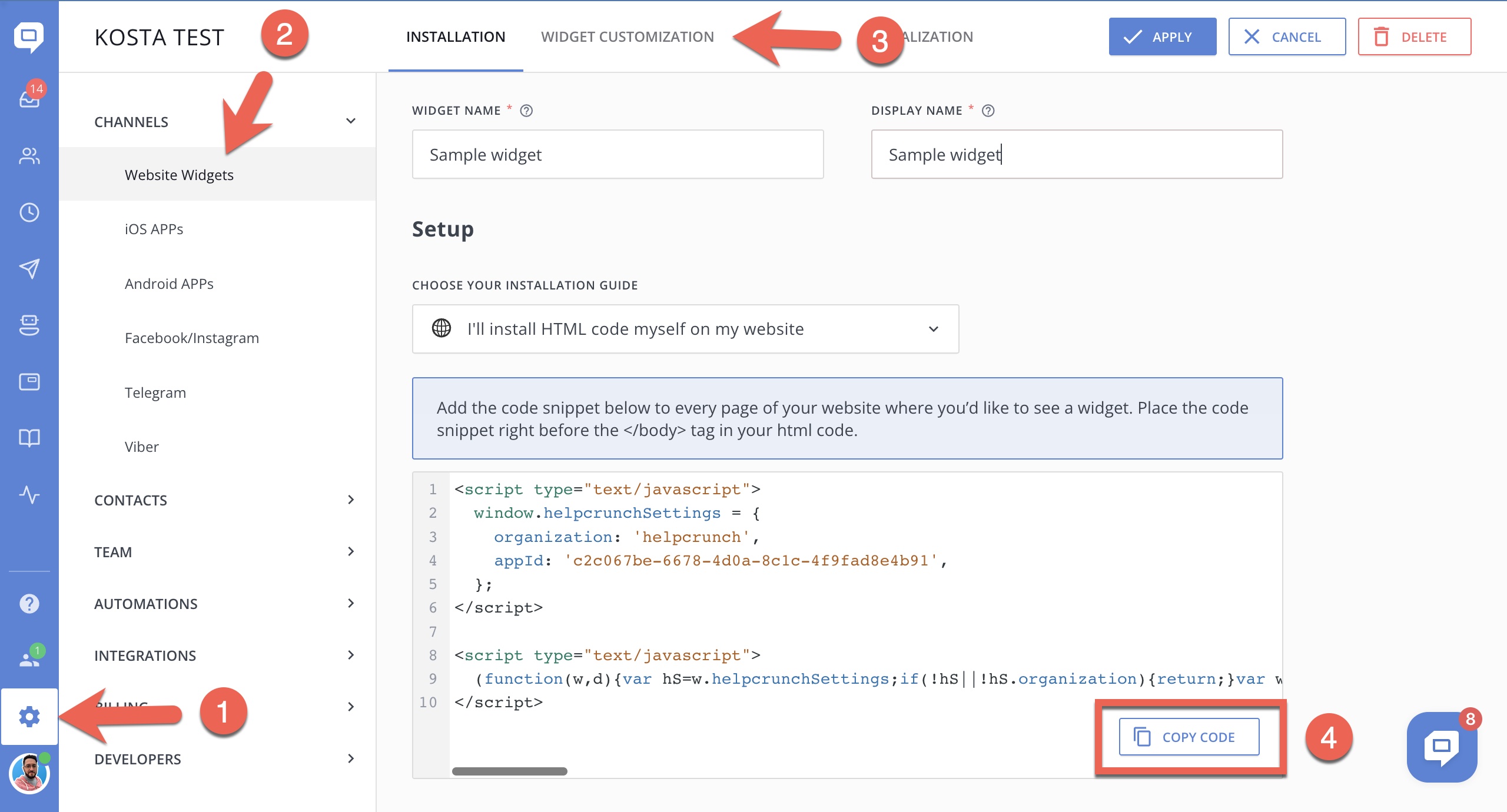
STEP 5. Go back to Jimdo and paste the code into the html box. Click the 'Save' button.
Refresh your website. Done! The chat is up and running.