This guide explains how to connect Apix-Drive with HelpCrunch and the possible scenarios of what you can automate with this integration.
With the current Apix-Drive capabilities, you can export new responses from HelpCrunch to CRM, Google Sheets, and set up notifications in Gmail, Discord, SMS, or email marketing services.
What is Apix-Drive?
Apix-Drive is a universal online connector that allows you to automate data transfer between different services and applications without requiring any coding skills. It simplifies the process of integrating multiple platforms, ensuring seamless data flow and automation of routine tasks.
Here're the benefits of the product that we noticed:
- Send test data: Data preview inside an app before launching the connection to ensure accuracy.
- Adding variables: Use HelpCrunch data variables to push information to other systems.
- Scheduled updates: Set up schedules for integration to update or push data from/to the system at specific intervals.
How to connect HelpCrunch with Apix-Drive
Here is how to connect your HelpCrunch account to Apix-Drive.
1. Log in to Apix-Drive: Go to your Apix-Drive account, press the button 'Create connection', and choose 'HelpCrunch' in the dropdown menu.
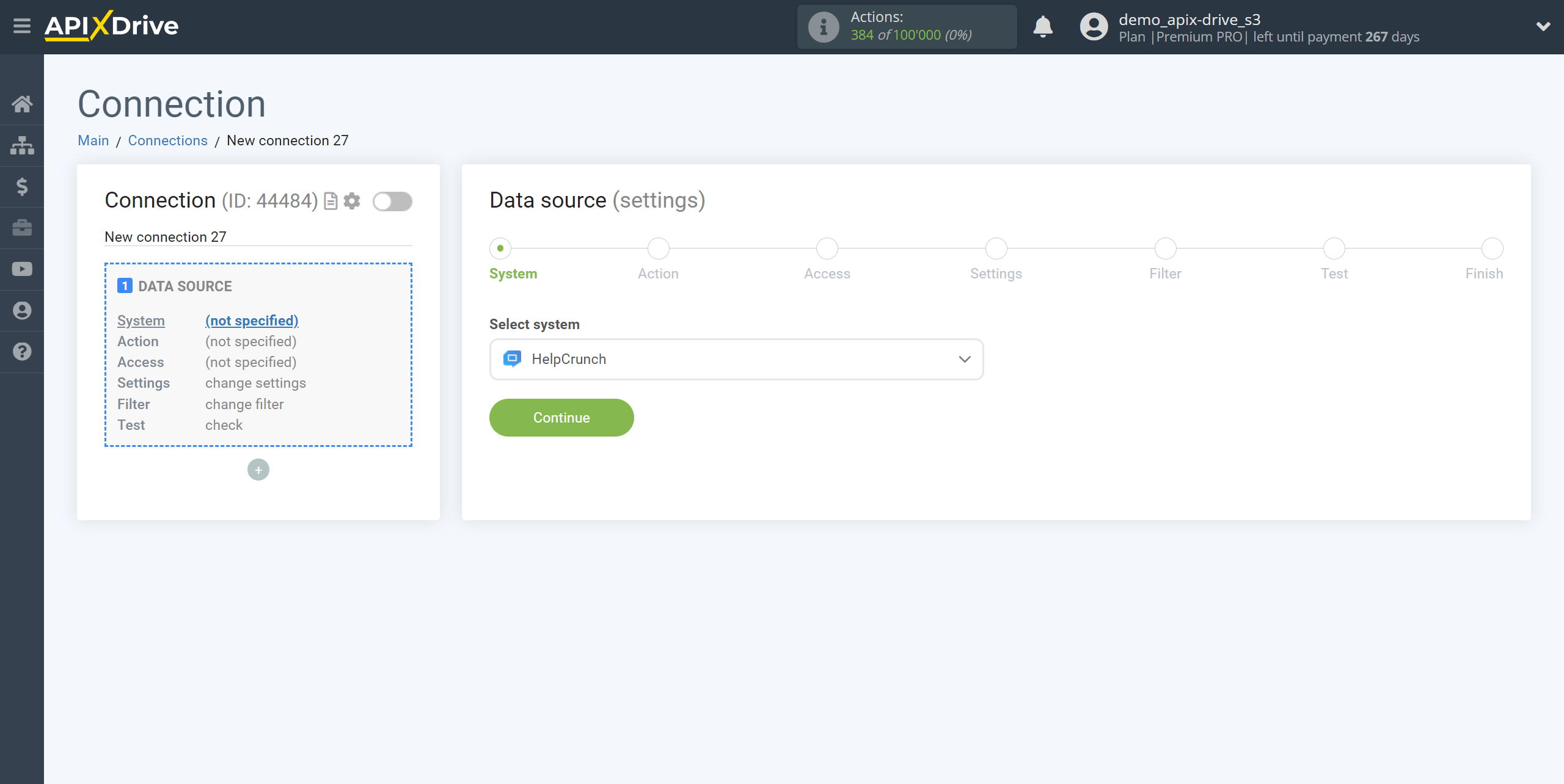
2. Choose Connection Type: In the menu on the left, you will have an option to connect it as a Data Source, Data Destination, or Data Search. For more detailed explanations for each, check the guides from Apix-Drive:
- How to connect HelpCrunch as a Data Destination
- How to connect HelpCrunch as a Data Source
- How to connect HelpCrunch as a Data Search
Let's explore the "Data Source" example.
3. Specify Action: On the next step, specify the action, like "Get CHATS (new)".
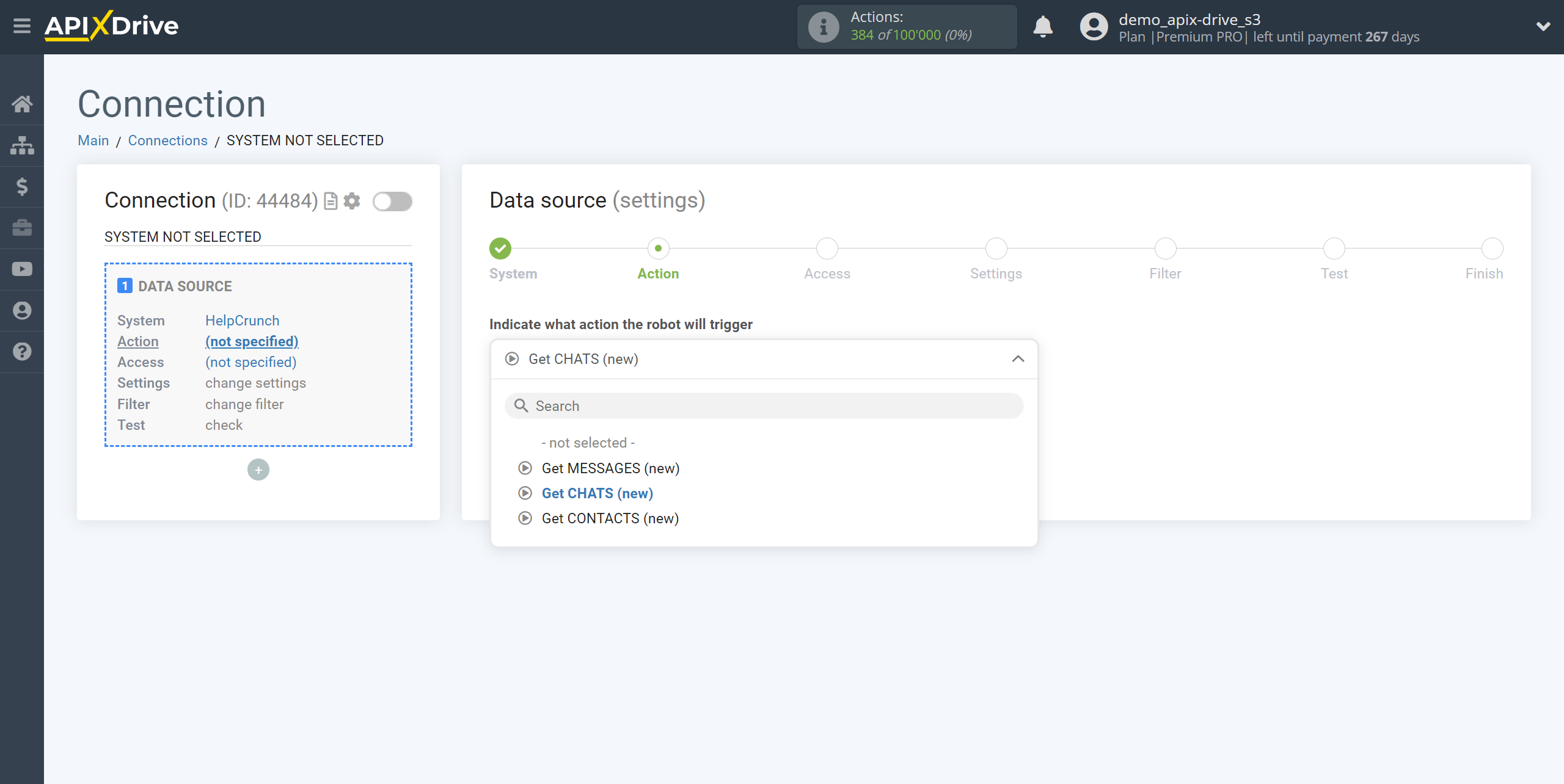
4. Select HelpCrunch Account: The next step is to select the HelpCrunch account from which the data will be uploaded. If there are no accounts connected to the system, click "Connect account".
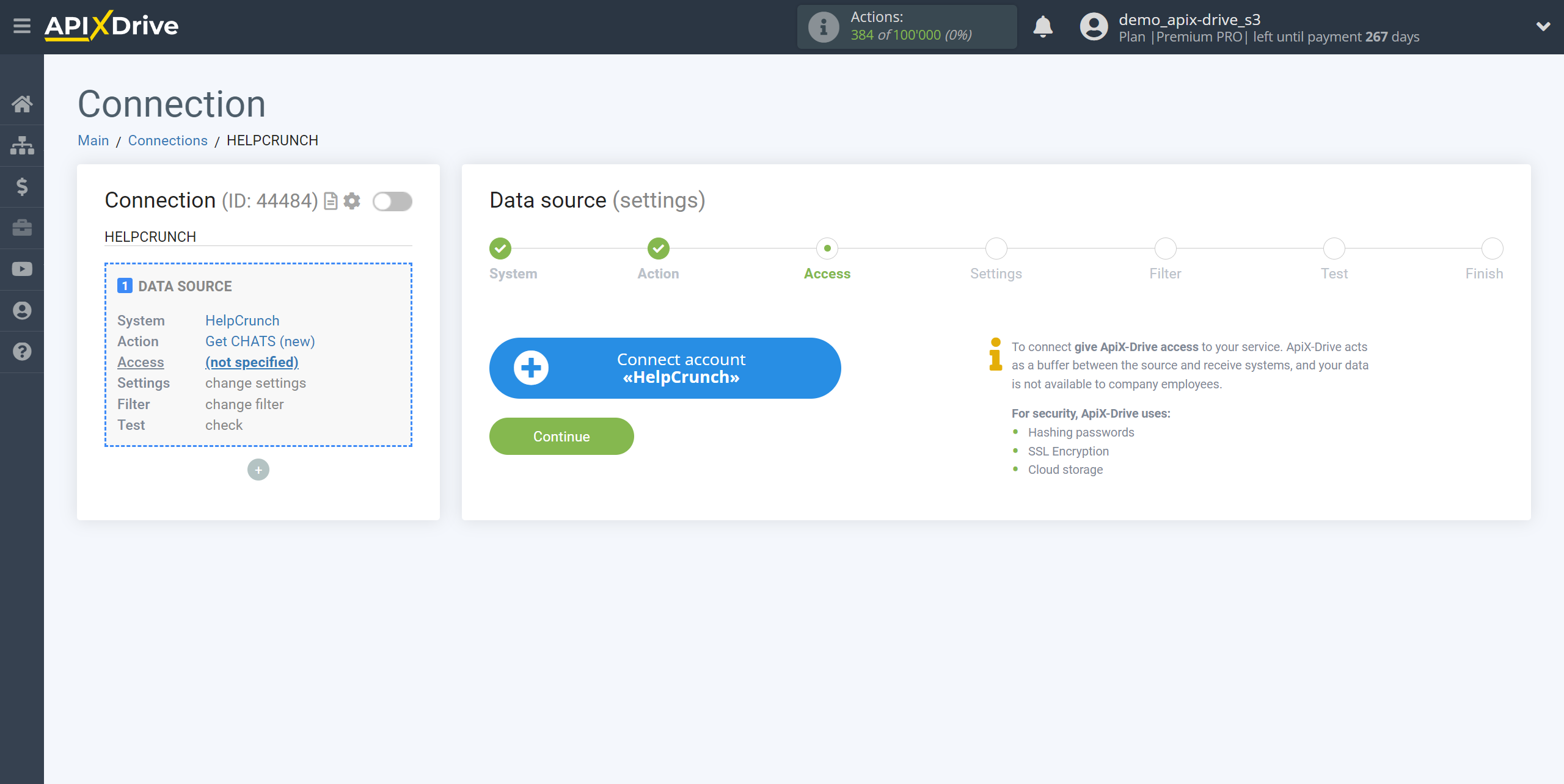
5. Enter API Key: Enter the API Key to connect to your HelpCrunch personal account. The API key is located in the "Settings - Developers - Public API" section of your HelpCrunch account.
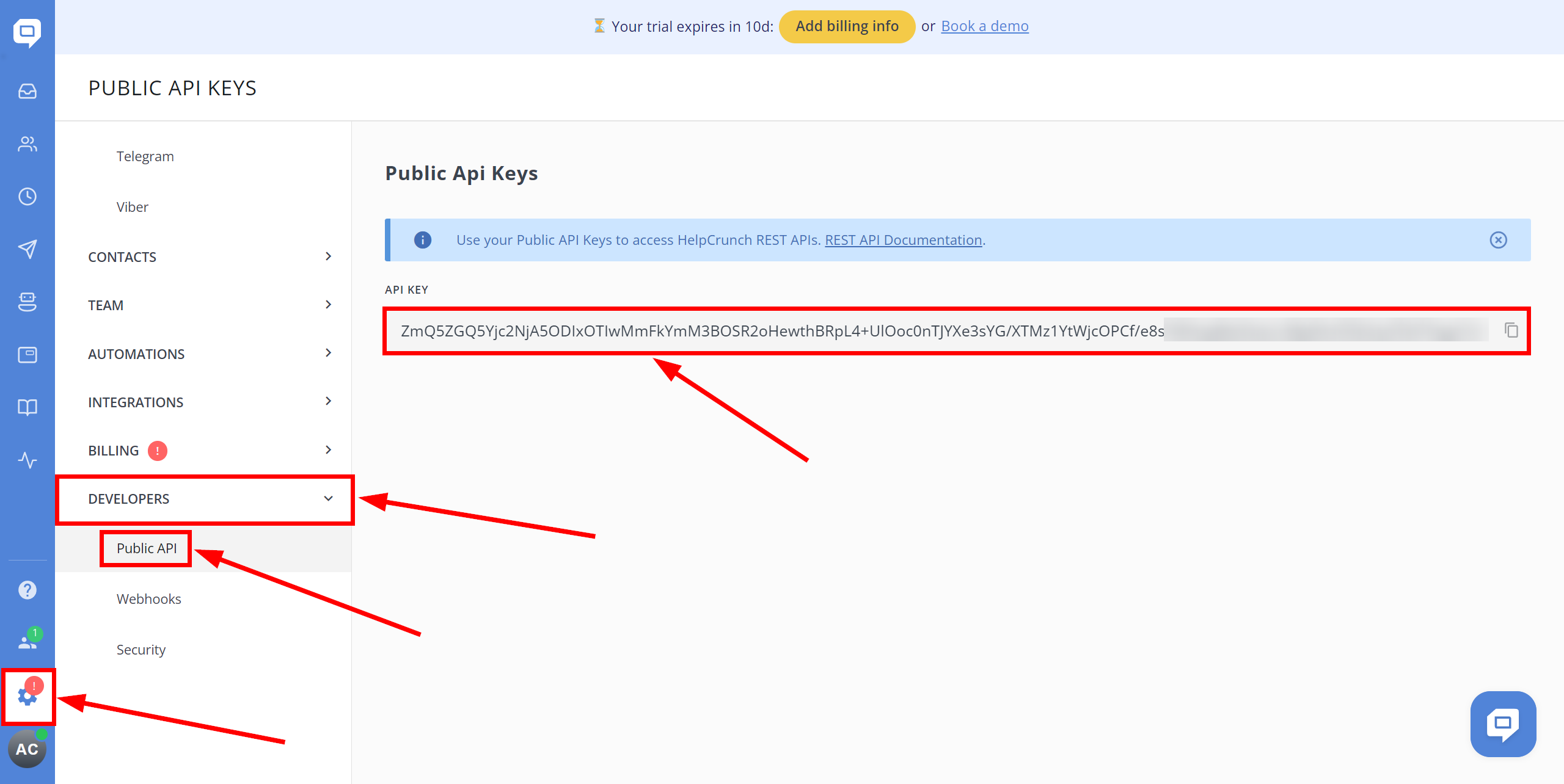
6. Select Account: Select your HelpCrunch account from the list if it is not automatically selected.
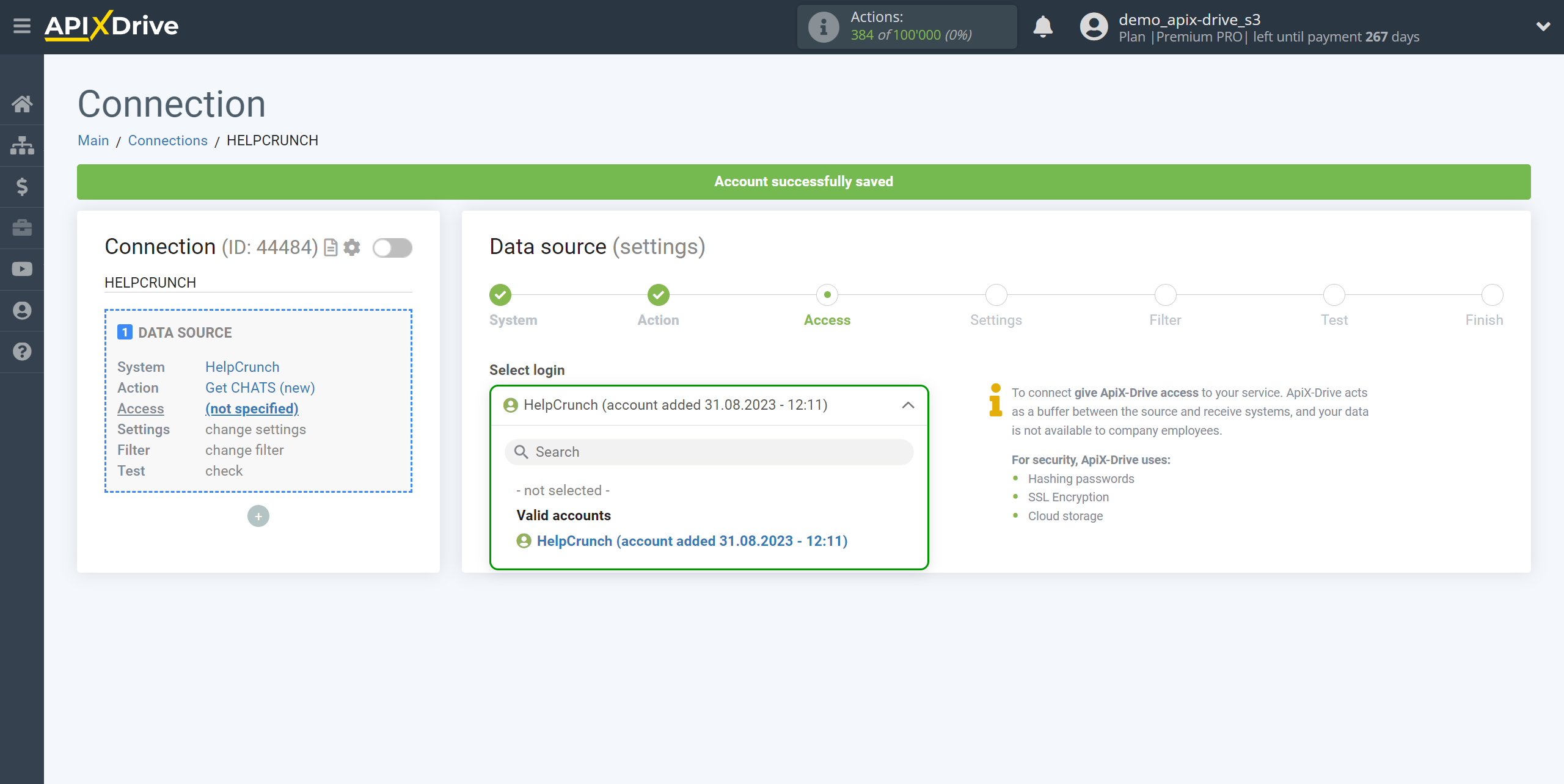
8. Set Up Data Filter (Optional): If necessary, you can set up a Data Filter or click "Continue" to skip this step.
Automation use cases using Apix-Drive
1. HelpCrunch and Gmail.
Set up automated notifications in Gmail whenever a specific event occurs in HelpCrunch, such as a new chat or a user inquiry.
This helps to keep your team instantly updated on important user interactions, ensuring timely reaction.
For example, you can instantly notify the development team if a user reports a bug, avoiding the need to wait for a response from the support team and they forwarding it to the development team manually.
How to Get new contacts from HelpCrunch to Gmail
2. HelpCrunch and Google Sheets
Upload data from Google Sheets to HelpCrunch or vide versa, automatically creating new contacts in HelpCrunch owhen they are added to your Google Sheet. Or push the contacts to the Google Sheets from HelpCrunch.
This will help save time by automating the data entry process, ensuring your HelpCrunch contact list is always up to date.
How to Get new contacts from Helpcrunch to Google Sheets
How to Get new row from Google Sheets to HelpCrunch