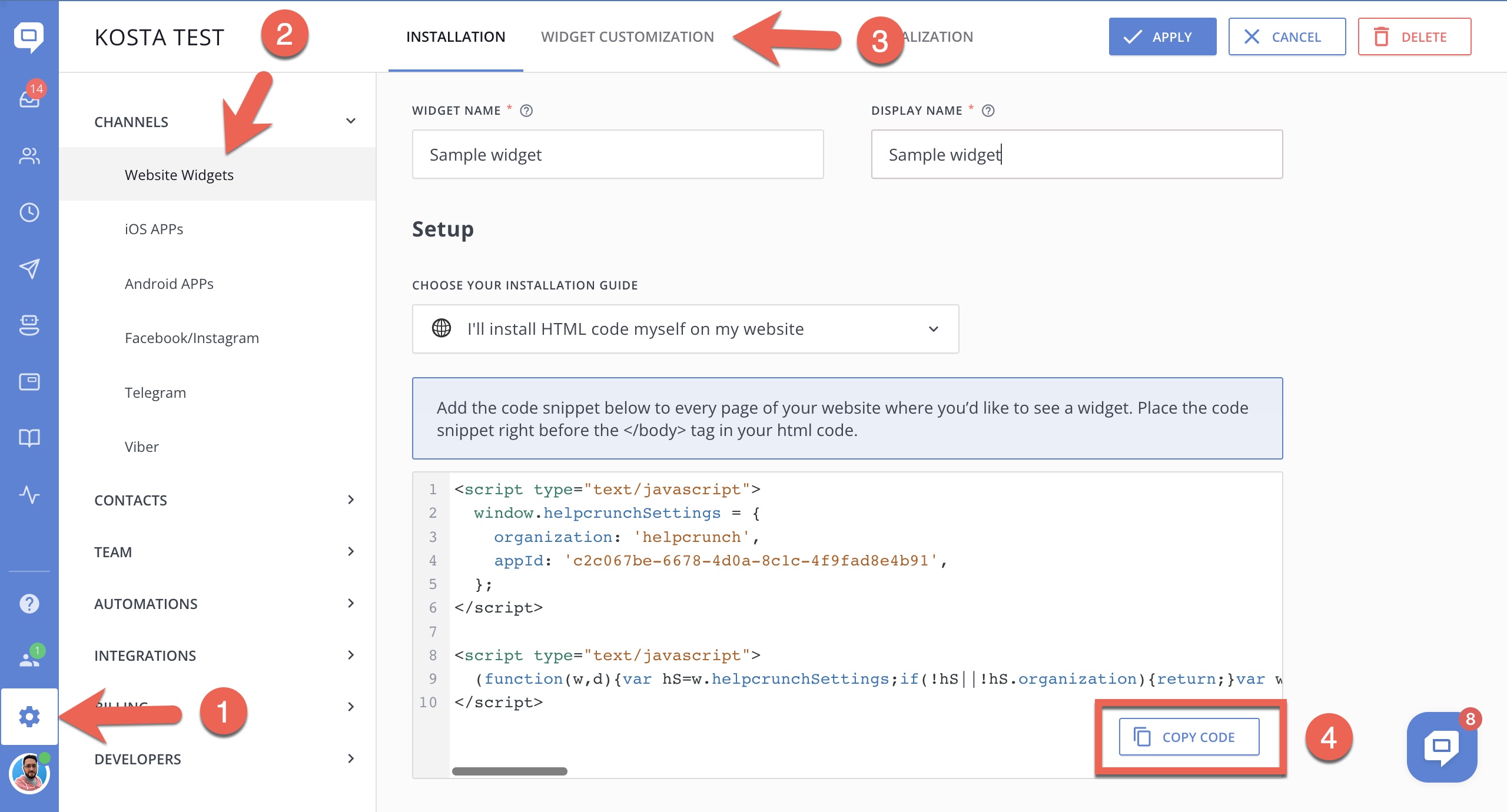This is how you can install HelpCrunch on Shopify in a few steps:
STEP 1. Log in to your Shopify account and go to Online Store → Themes (from the drop-down menu).
STEP 2. Click the 'Actions' button near your theme's name and choose the 'Edit code' option from the drop-down list.
STEP 3. Choose the theme.liquid file in the Layout folder. Scroll down to the closing </body> tag and insert your HelpCrunch chat code just before it.
To get the code for HelpCrunch widget, do the following:
1. Log in to your HelpCrunch account and go to Settings → Website Widgets → Your Website.
2. Copy the code snippet from the text box that appears under the 'JavaScript code' column.