Let's say you've got your domain: yourdomain.com.
You want to use help.yourdomain.com to point to your HelpCrunch knowledge base at yourdomain.crunch.help.
The short of it:
- Create a CloudFront distribution that points to yourdomain.crunch.help (AWS calls this the 'origin') while also creating an SSL cert for your help.yourdomain.com domain.
- Using Route 53, create an A record that points to your newly created CloudFront distribution.
CloudFront
1. Head over to CloudFront and create a new distribution:
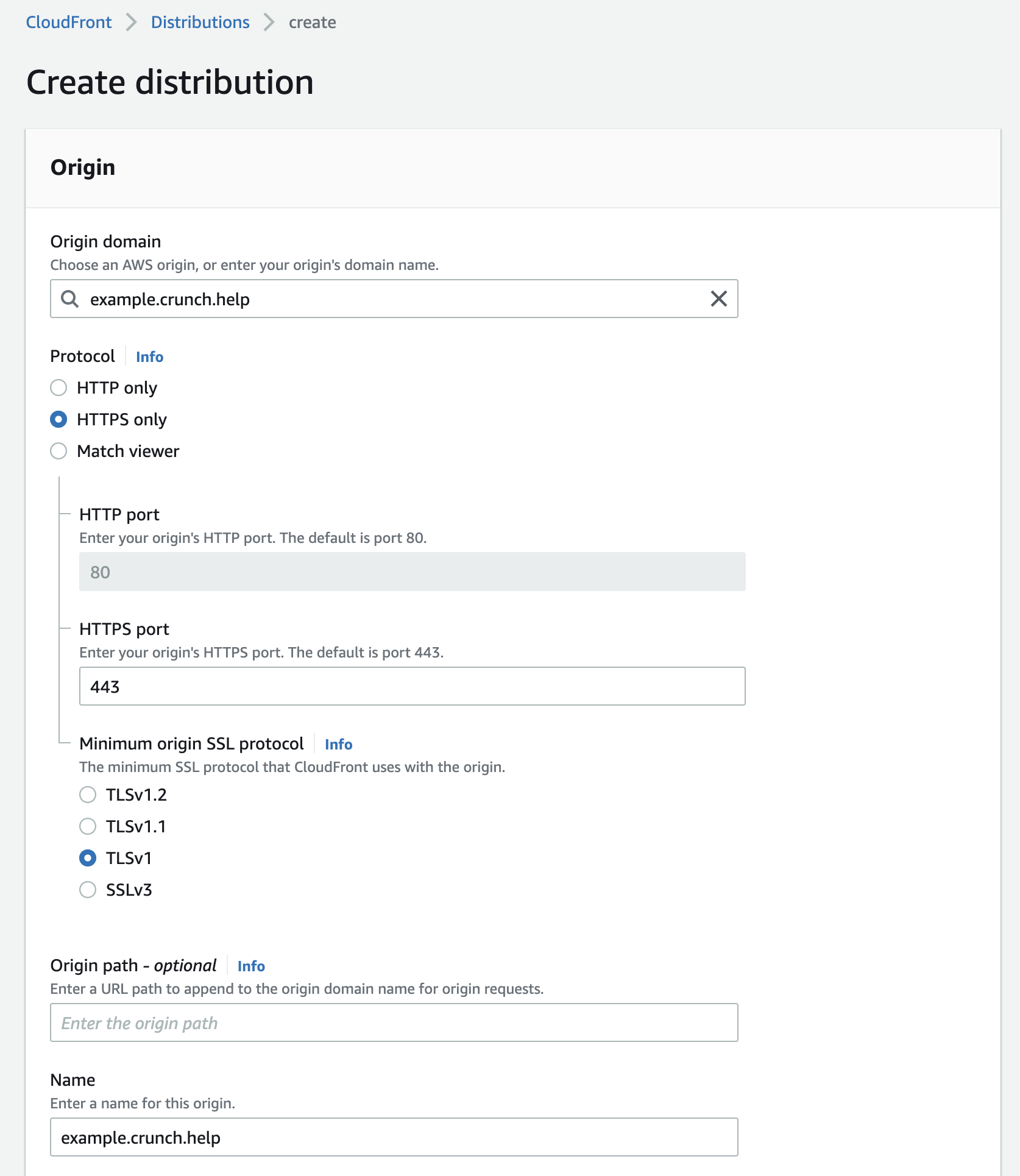
Most of your settings here will be the defaults, except:
- Origin domain: yourdomain.crunch.help
- Protocol: HTTPS only
2. For the Default cache behavior section, here are some changes to the defaults:
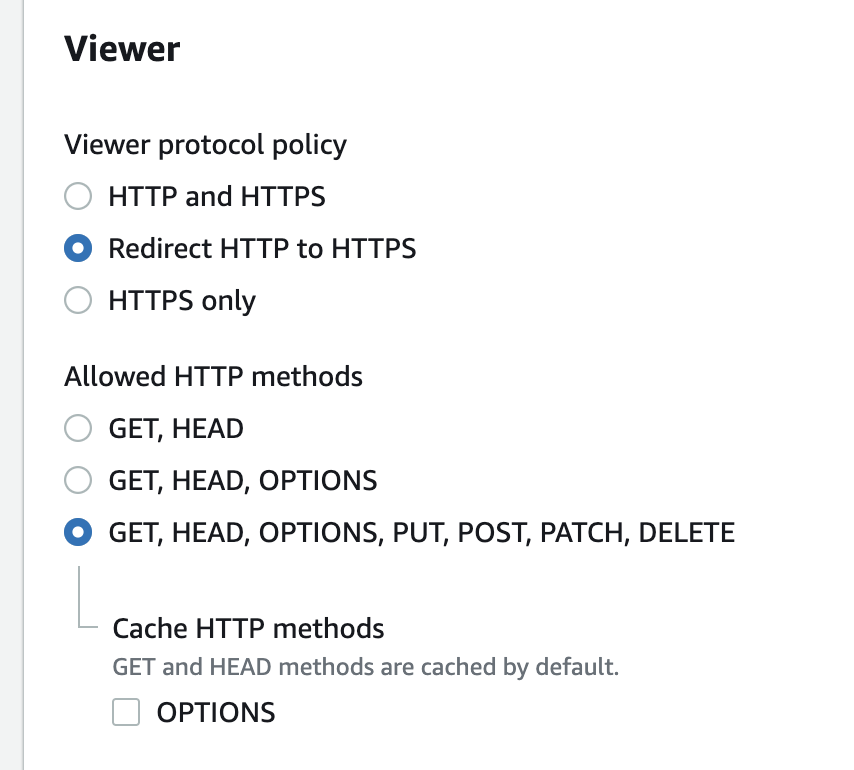
3. Then a little further down, we want legacy cache settings and set everything to All:
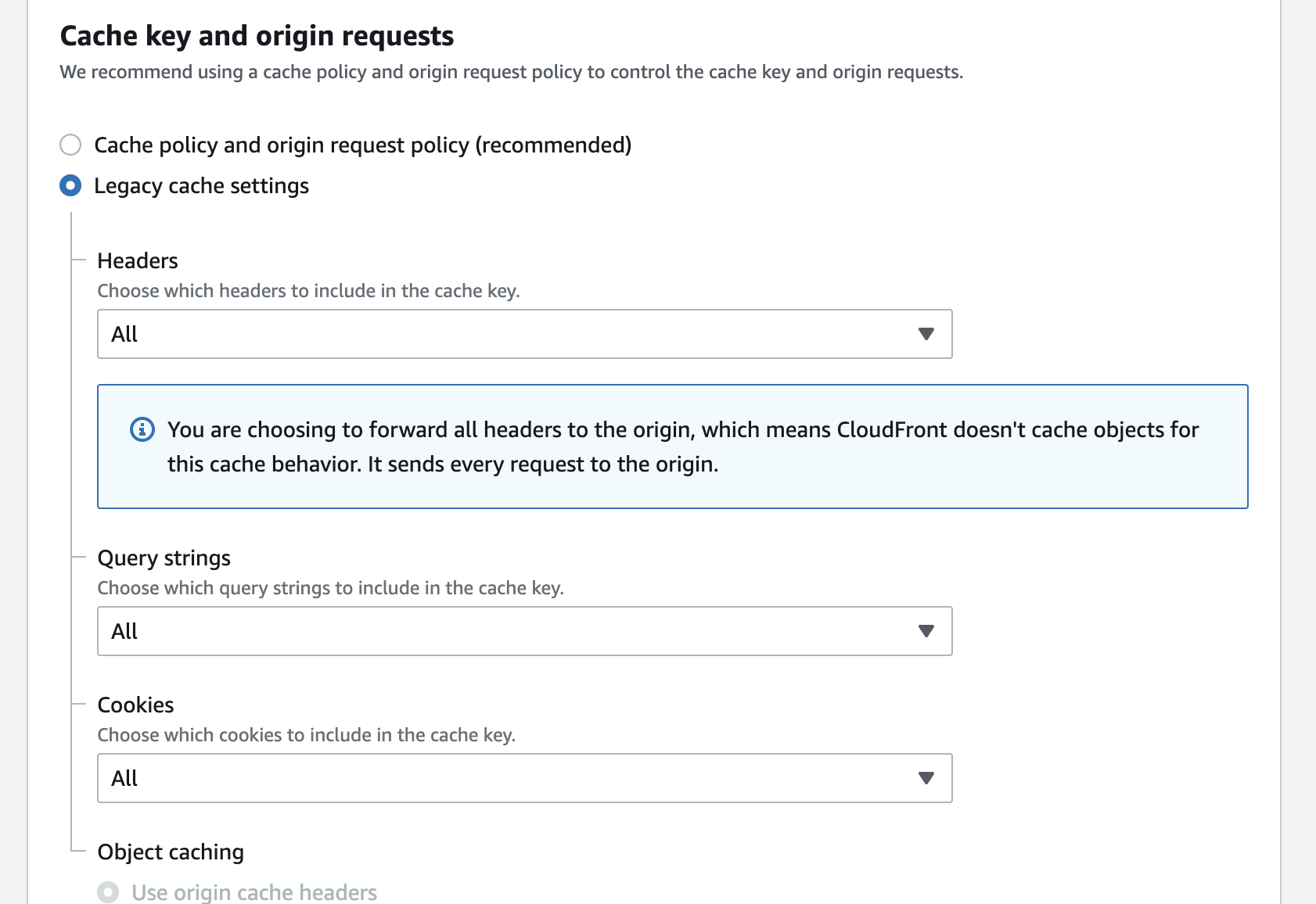
4. Now the Settings section is where we add our desired endpoint domain:
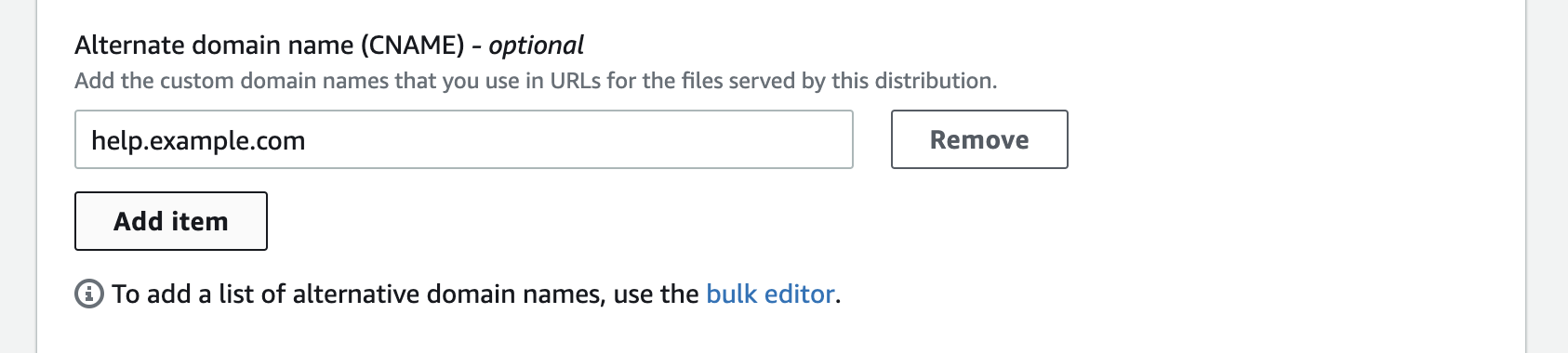
5. Right below that is the SSL part, request a cert there:
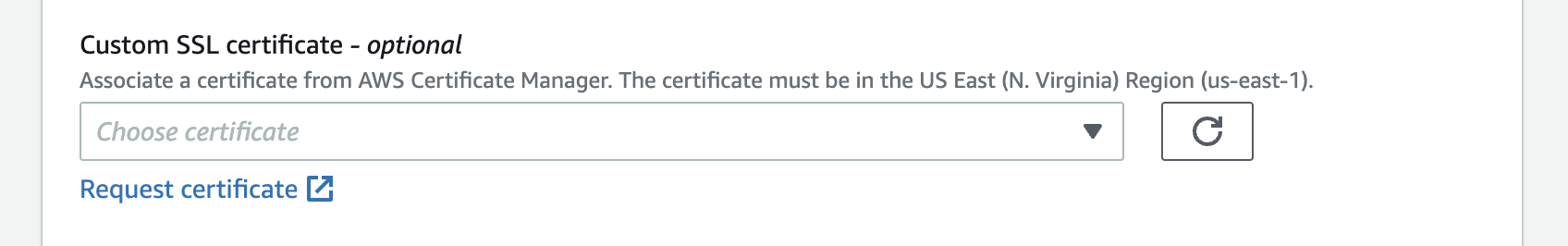
6. Now create that distribution.
Route 53
1. Head over to your Route 53 and create a new record under your domain (in our case, yourdomain.com):
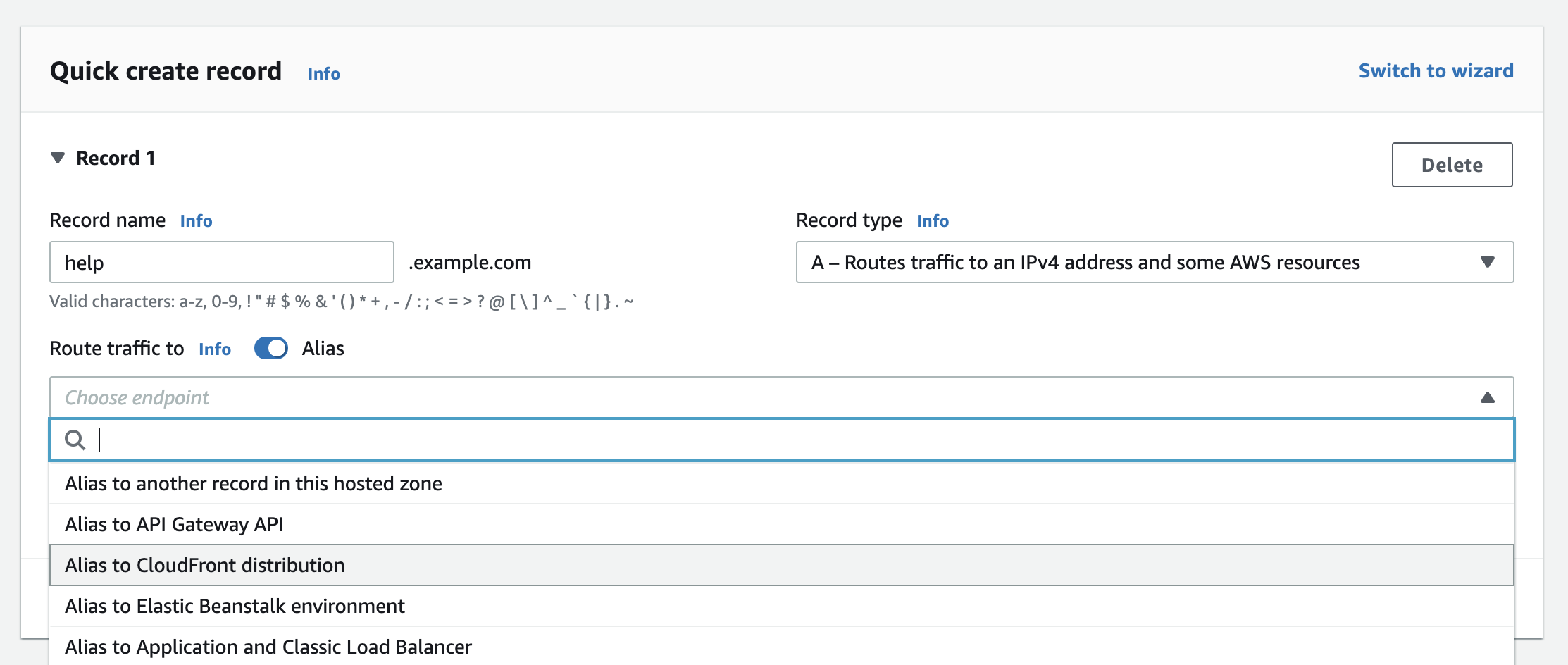
2. Values to change:
- Record name: help
- Record type: A
- Route traffic: Alias
3. When you change route traffic to alias, you'll be able to select Alias to CloudFront distribution. Use their dropdown to find your distribution (something like sample_tmdwu4gkc20.cloudfront.net.)
4. Save that record and after everything propagates, you should have a clean-looking redirect to your HelpCrunch knowledge base.