Upload your company's logo to instantly make your chat widget look like an integral part of your branding. You can easily do that in your HelpCrunch account.
Just go to Settings → Set up & Customize → Website Widgets → Your Website and switch to the 'Widget Customization' tab.
You'll see lots of customization options there, but let's start with your logo as it is the first thing that will appear when someone opens your chat widget.
NOTE
We recommend using popular formats like JPG or PNG. Please do not use SVG format. The best image size is a multiple of two and the best shape is a square, e.g. 100x100px.
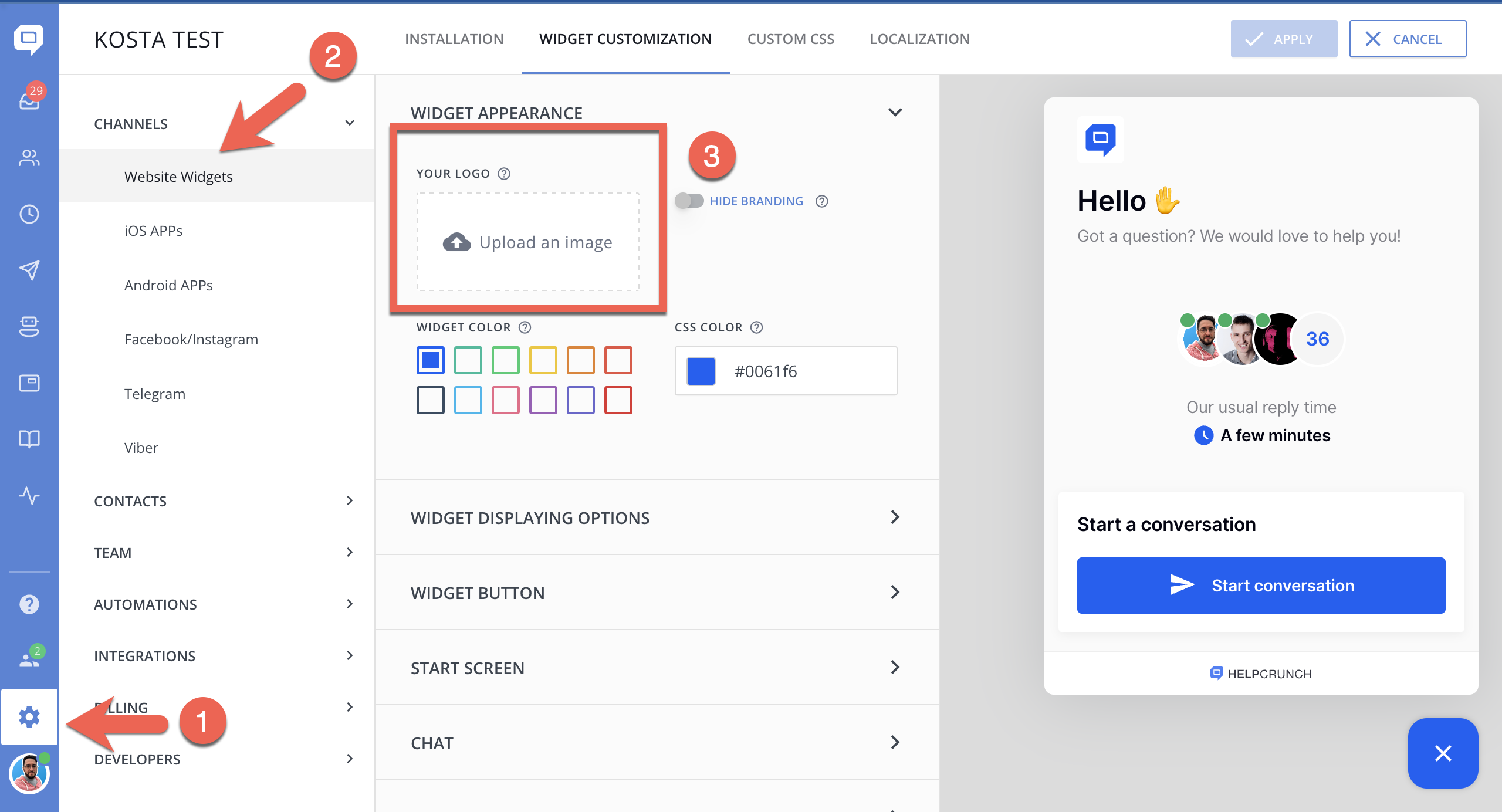
After you've uploaded your logo, it will appear right here:
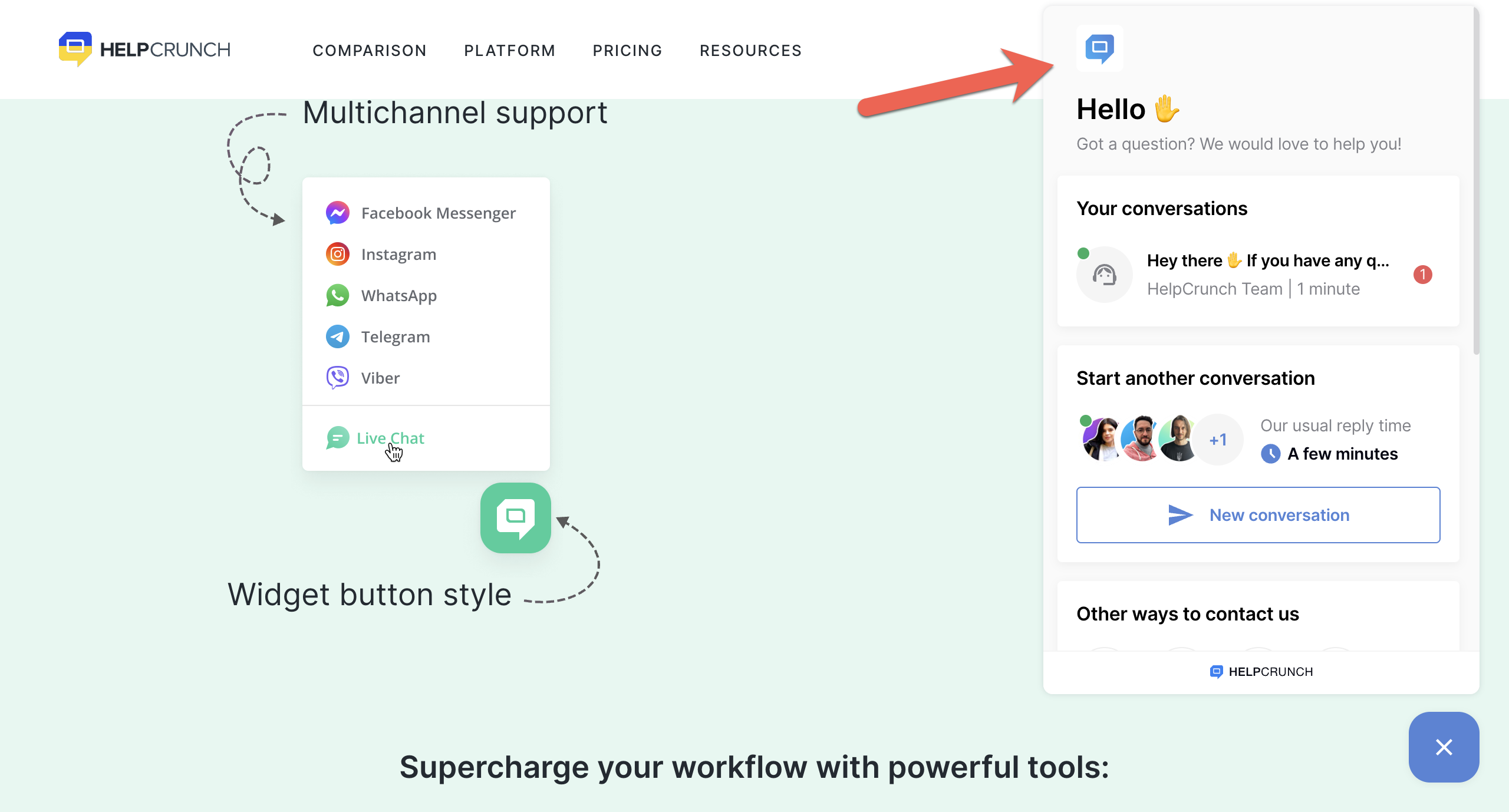
You can change at any point if you want to.