Segments are useful to create dynamically updating pools of your customers. For example, to have a list of users from a specific country, who visited your website X times and, have last seen date more than 30 days ago.
How to create a saved segment from scratch
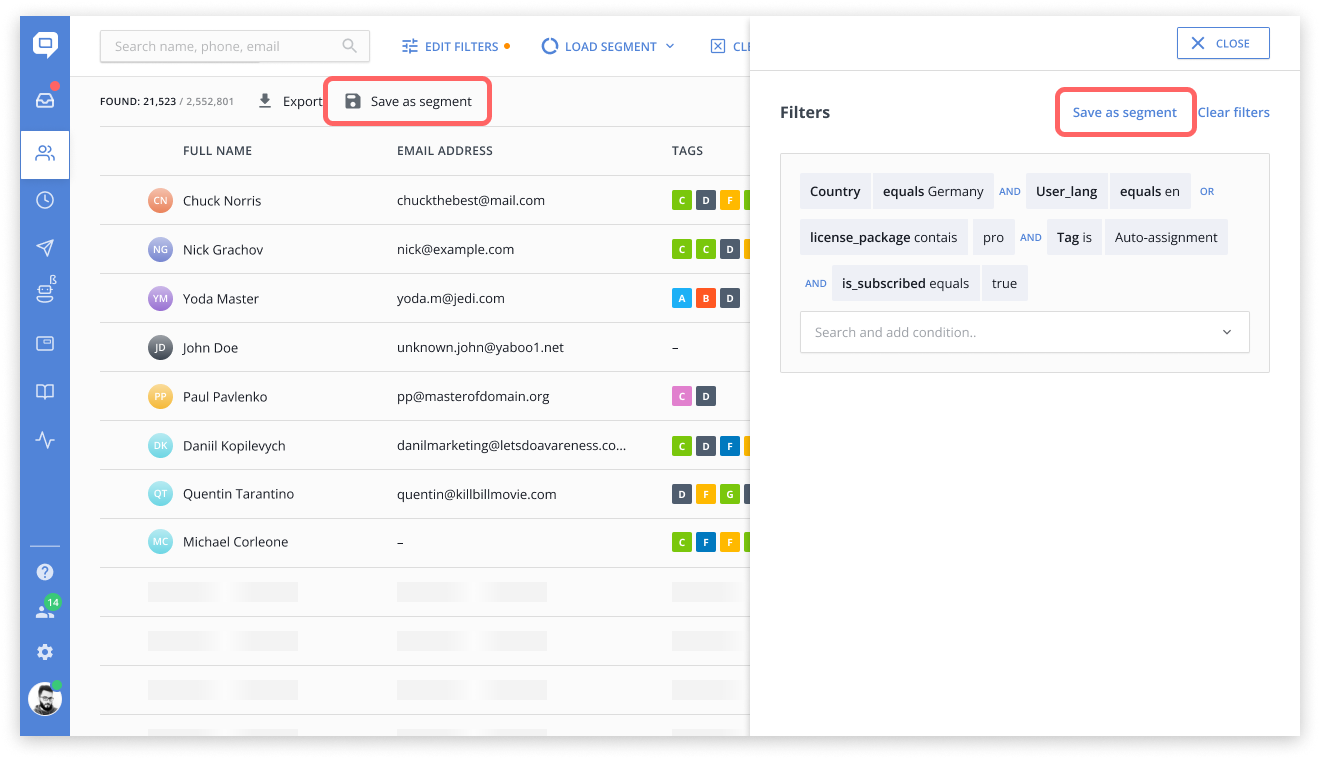
- On the Contacts page add a new filter by clicking on 'Add filters'. Alternatively, you can start creating a new segment by clicking on 'Load segment' and then – 'New segment'.
- Click on 'Search and add a condition...' and select the field you want to filter by in the segment.
- Include any additional filters that are required for your segment.
- If you need to modify the logical operator between filters, click on 'AND/OR'.
- When you are ready with all the necessary filters for your segment, click ‘Save as segment’ in the sidebar with filters on the right, if it's open. If it's closed, you can do this by clicking ‘Save as segment’ above the table with your contacts.
- To create a new segment, click on ‘New segment’ in the sidebar and enter a unique name for the segment. For example, [Germany][Trial] Didn't install a web widget.
How to edit a saved segment
- To update a segment, go to the Contacts page and click on 'Load segment'.
- Enable 'Segment preview' to view all the filters in the segment simultaneously and choose the segment you want to update.
- Make the necessary changes by adding, removing, or modifying filters.
- Once you have completed all the required updates for your segment, click on 'Save as segment'. If the sidebar with filters is open, you can find this option there. If the sidebar is closed, you can click on 'Save as segment' above the table containing your contacts.
- To update an existing segment, click on 'Overwrite existing segment' and select the segment you wish to update.
Where to use a saved segment
Segments can be used for:
- Auto Message with types Chat or Email
- All types of Manual Message
On the Auto Message or Manual Message editing page, in the Audience section, click 'Load segment' and select the one that defines the audience you need.