Creating categories and sections
Categories are the primary way to organize your knowledge base. They are displayed on the knowledge base main page and help your customer to quickly find what they need.
To create a new category or section, simply click the 'Add new' button at the top right corner and choose whatever option you need from the drop-down menu:
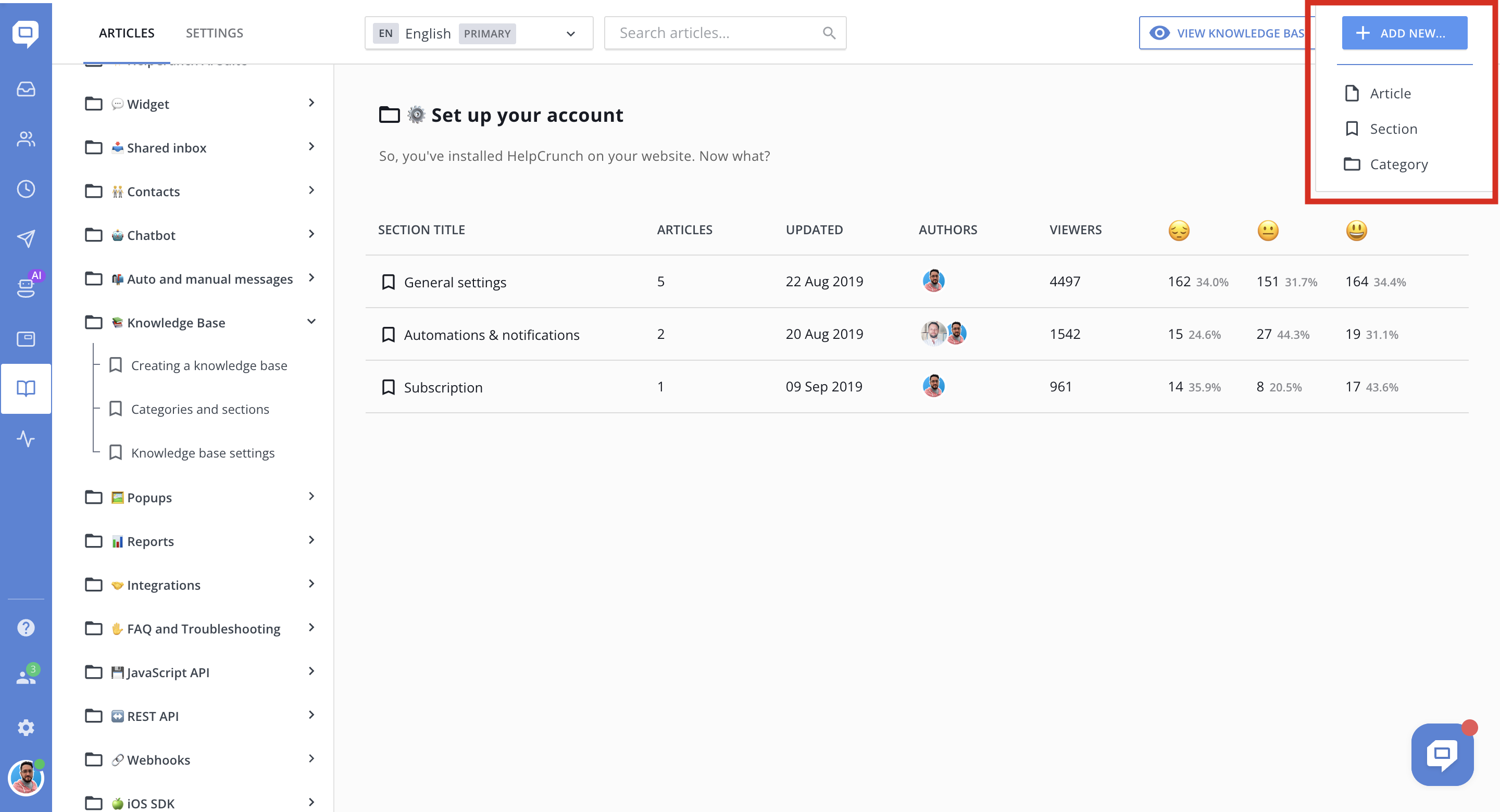
You can further divide your categories into sub-topics called 'sections'. Sections are not obligatory as category can contain only articles without sections.
Moving your categories and sections
There are a couple of ways to quickly organize categories and sections in your knowledge base. First of all, you can move sections around by drag-and-dropping them in the knowledge base sidebar.
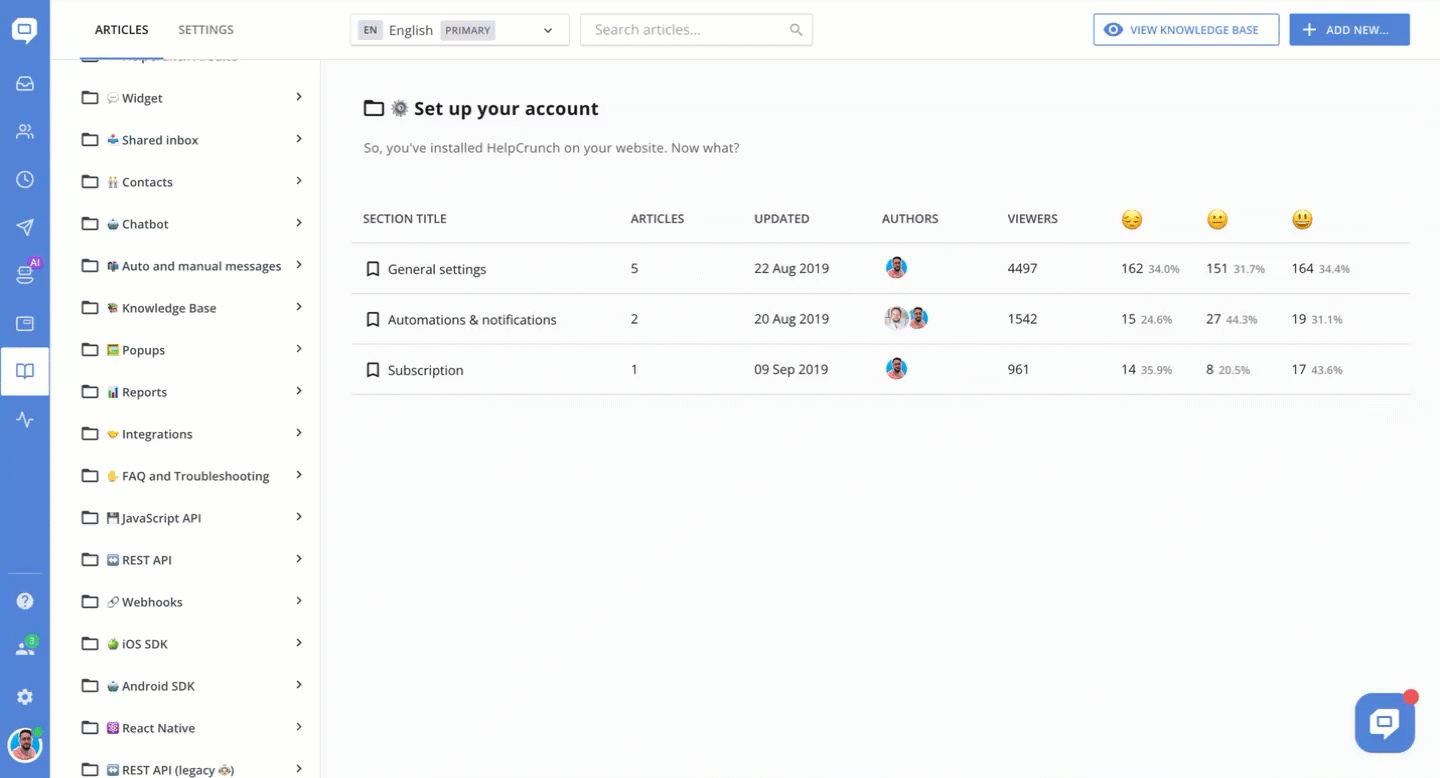.gif)
You can also move your sections by opening their settings and choosing under which category you want to place it from the 'Display under category' menu. This menu will contain all your categories.
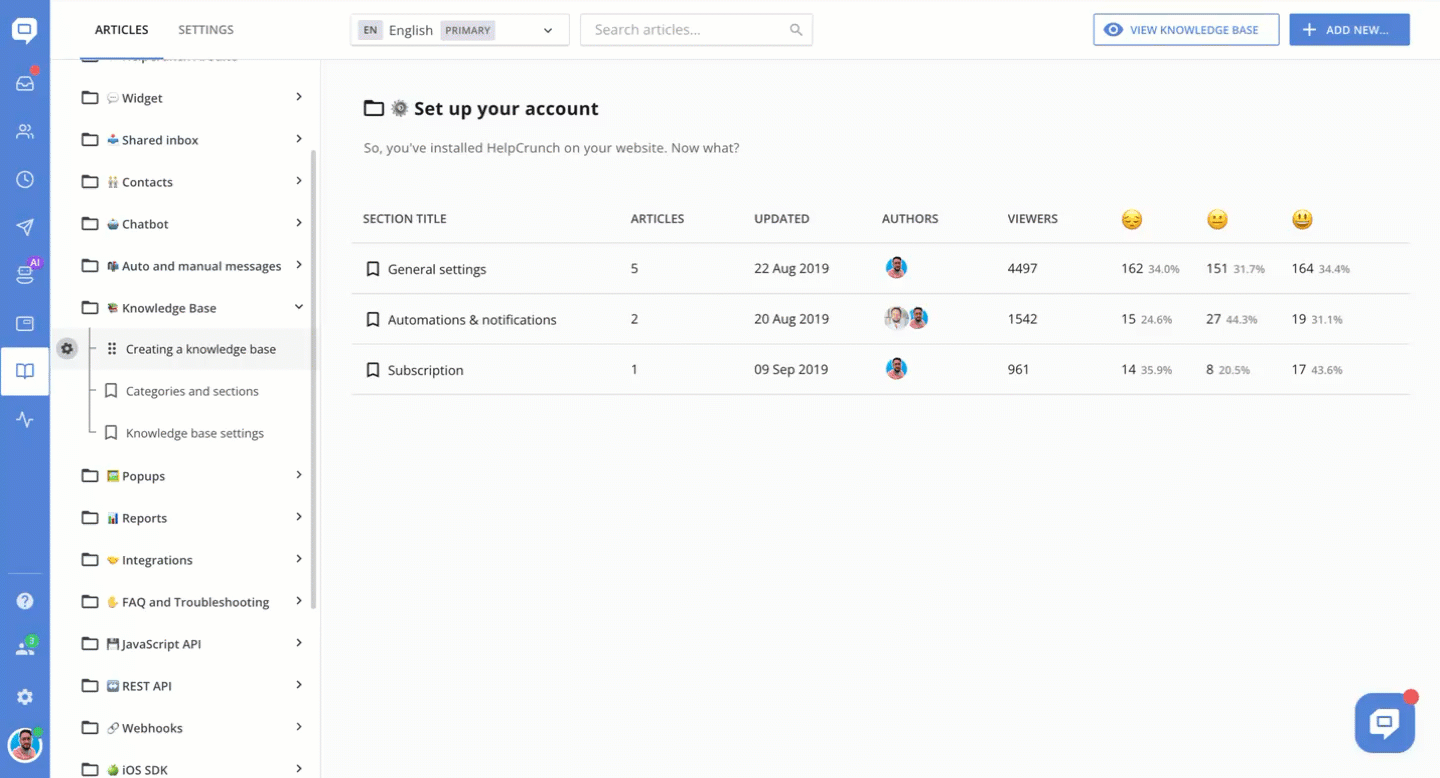.gif)