The GDPR, or General Data Protection Regulation, is the new law that grants data security and privacy for all EU citizens.
According to the new GDPR legislation in EU, you can't collect customers' data (name, email, phone etc.) without their permission. With HelpCrunch, you can ask for their permission right when visitors and customers are about to leave you a chat message.
To enable the GDPR option, just go to Settings → Website Widgets → Your Website → Widget Customization → Forms and choose to display an acceptance checkbox in a pre-chat/offline form. HelpCrunch also allows you to add your Privacy Policy link to this form.
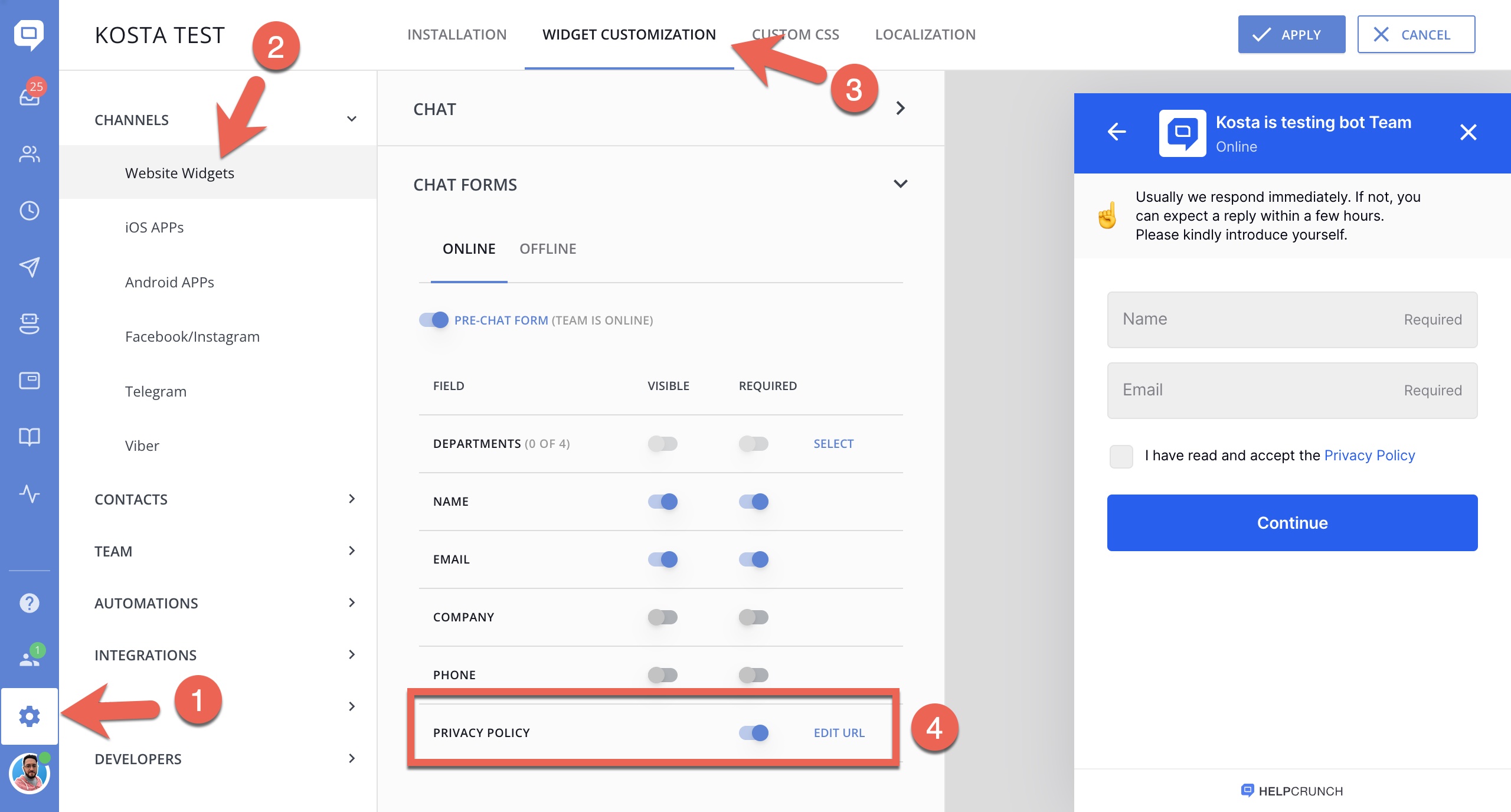
More info regarding General Data Protection Regulation (GDPR) is available in this article.
Note: make sure to enable this option for both, Online and Offline modes