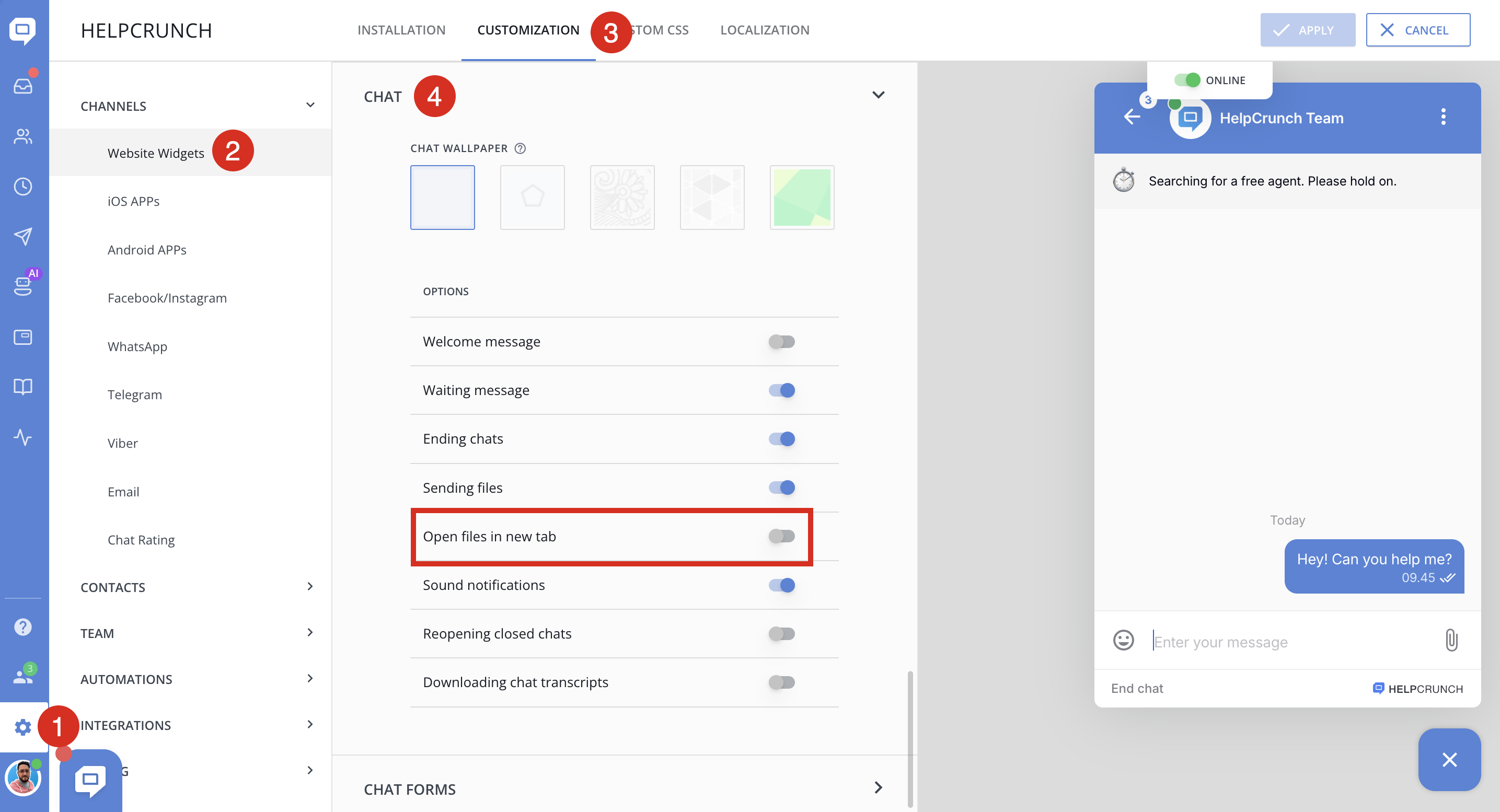You can restrict file attachments for your visitors/customers by enabling this option in HelpCrunch Settings. Just go to Settings → Website Widgets → Your Website → 'Widget Customization' tab.
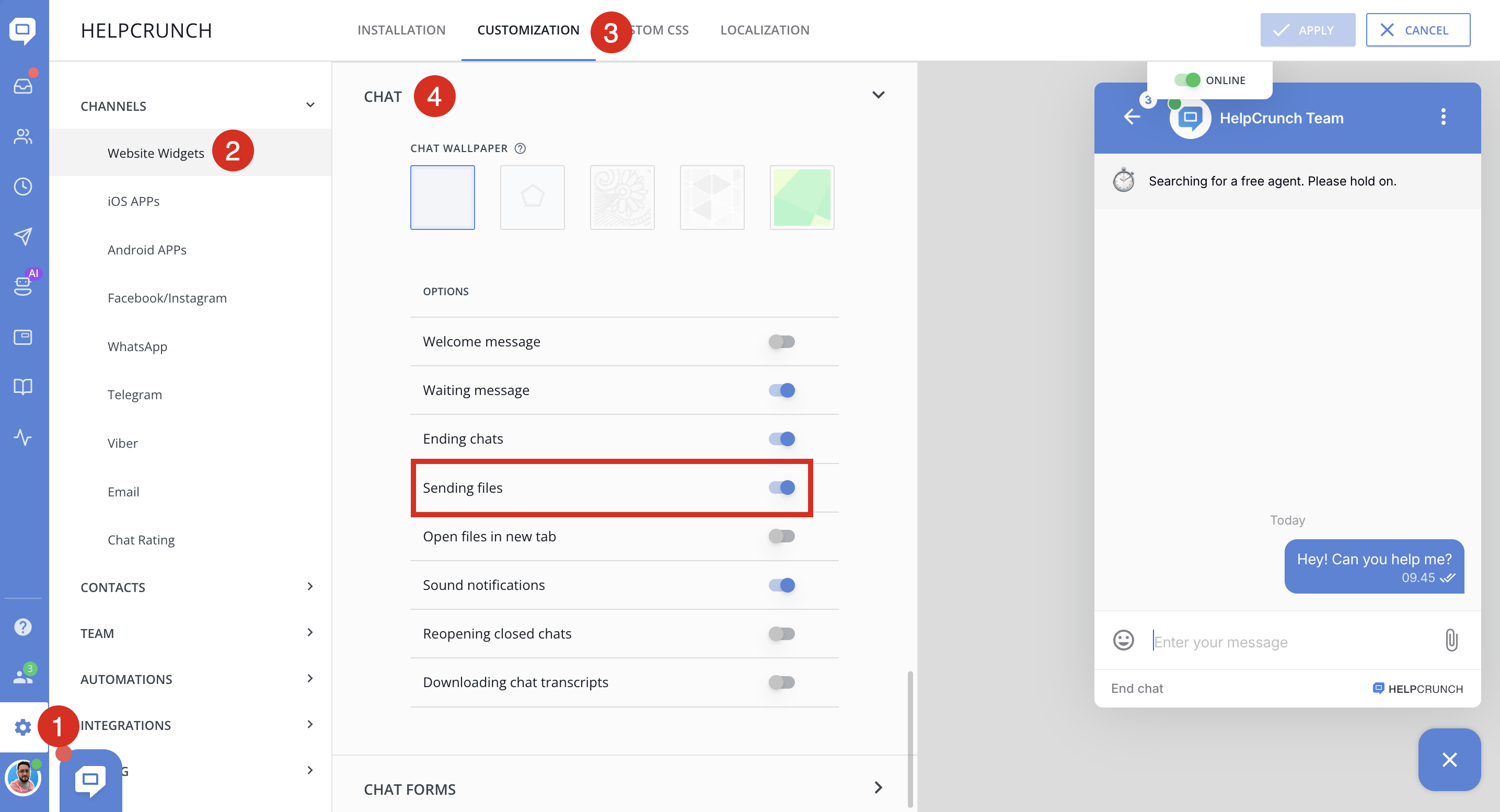
If you decide to disable it, the attachment icon will disappear from a chat window. Your team members will still be able to attach files while chatting with customers, though.
Additionally, chat attachments can be opened in a new or similar browser tab using the option below.