Chats can be rated not only by customers in the chat widget but also with help of rest API requests. Read more about chat rating.
➡️ Request
| URL | https://api.helpcrunch.com/v1/chats/rate |
| Method | PUT |
| Headers | Authorization: Bearer <your_api_key> |
Read more about authorization header here.
You should specify chat id (required) and rating (required) in the body of your PUT request.
{
"id": 5208,
"rating": "poor"
}id is the identifier for the chat as given by HelpCrunch.
rating reflects the quality of the chat and can be one of the following: perfect, great, average, poor or very poor.
These internal rating names correspond to these ratings in the chat:
- 😃 Excellent
- 🙂 Good
- 😐 Average
- 😕 Poor
- 😔 Very poor
✅ Successful Response
If your request has succeeded, you'll get a 200 OK success status code together with the chat information in the response body.
{
"id": 542335,
"closedBy": "string",
"lastCustomerMessageAt": "1603885746",
"status": "new",
"closedAt": "1603885746",
"rating": "perfect",
"createdAt": "1603885746",
"lastMessageAt": "1603885746",
"createdWith": "string",
"snoozedUntil": "1603885746",
"lastMessageText": "string",
"lastMessageId": 542335,
"applicationId": 542335,
"lastCommunicatedAgentId": 542335,
"agents": [
{
"id": 542335,
"name": "string",
"email": "string",
"role": "string"
}
],
"customer": {
"id": 542335,
"name": "string",
"email": "string",
"userId": "string"
},
"assignee": {
"id": 542335,
"name": "string",
"email": "string",
"role": "string"
},
"department": {
"id": 542335,
"name": "string"
}
}You can get details on every Chat Object field in the Chat model article.
This is an example of chat rating displayed in the HelpCrunch inbox:
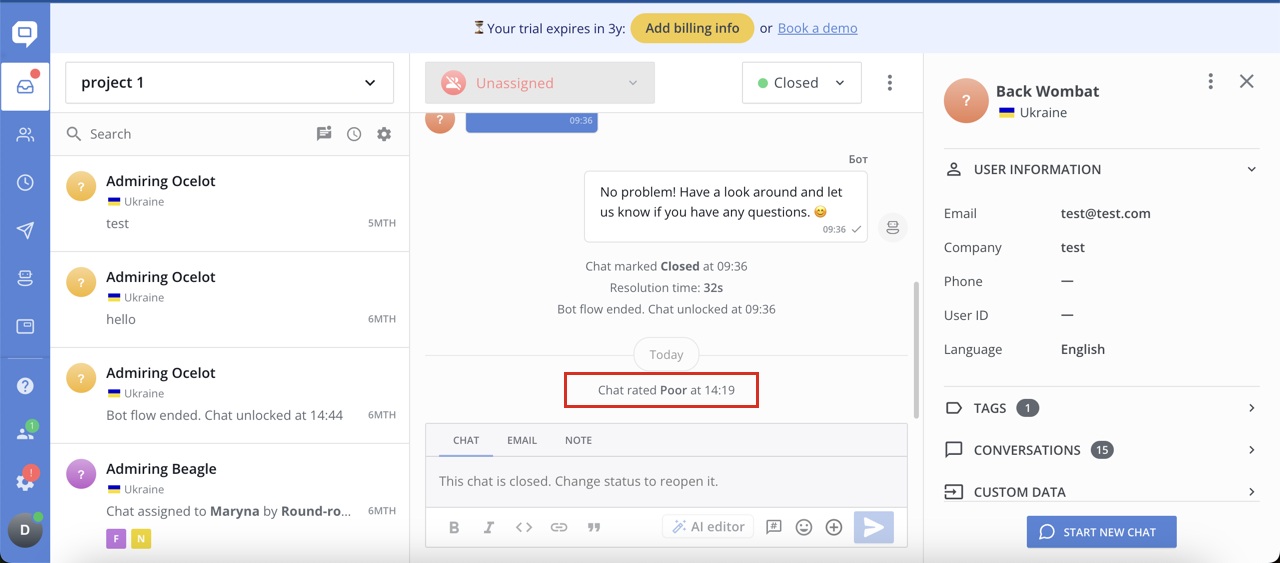
🛑 Error Responses
You may get one of the following error status codes and responses. More info on the errors is available here.
{
"errors": [
{
"code": "invalid_request",
"message": "Chat must me closed to rate"
}
]
}400 Bad Request
{
"errors": [
{
"code": "invalid_rating_value",
"message": "The value you selected is not a valid choice. Valid rating: 'perfect', 'great', 'average', 'poor', 'very poor'"
}
]
}401 Unauthorized
{
"errors": [
{
"code": "invalid_request",
"message": "Invalid request"
},
{
"code": "unauthorized",
"message": "Unauthorized"
}
]
}404 Not Found
{
"errors": [
{
"code": "not_fount",
"message": "Chat for ID "%s" was not found"
}
]
}{
"errors": [
{
"code": "invalid_request",
"message": "Invalid request"
},
{
"code": "conflict",
"message": "Chat is already rated"
}
]
}{
"errors": [
{
"code": "invalid_request",
"message": "Invalid request"
},
{
"code": "conflict",
"message": "Cannot rate chat without agent communication"
}
]
}429 Too Many Requests
{
"errors": [
{
"code": "invalid_request",
"message": "Invalid request"
},
{
"code": "too_many_requests",
"message": "Too many requests"
}
]
}If you have any questions regarding the REST API, feel free to chat us any time.
👩💻 Happy Coding! 👨💻