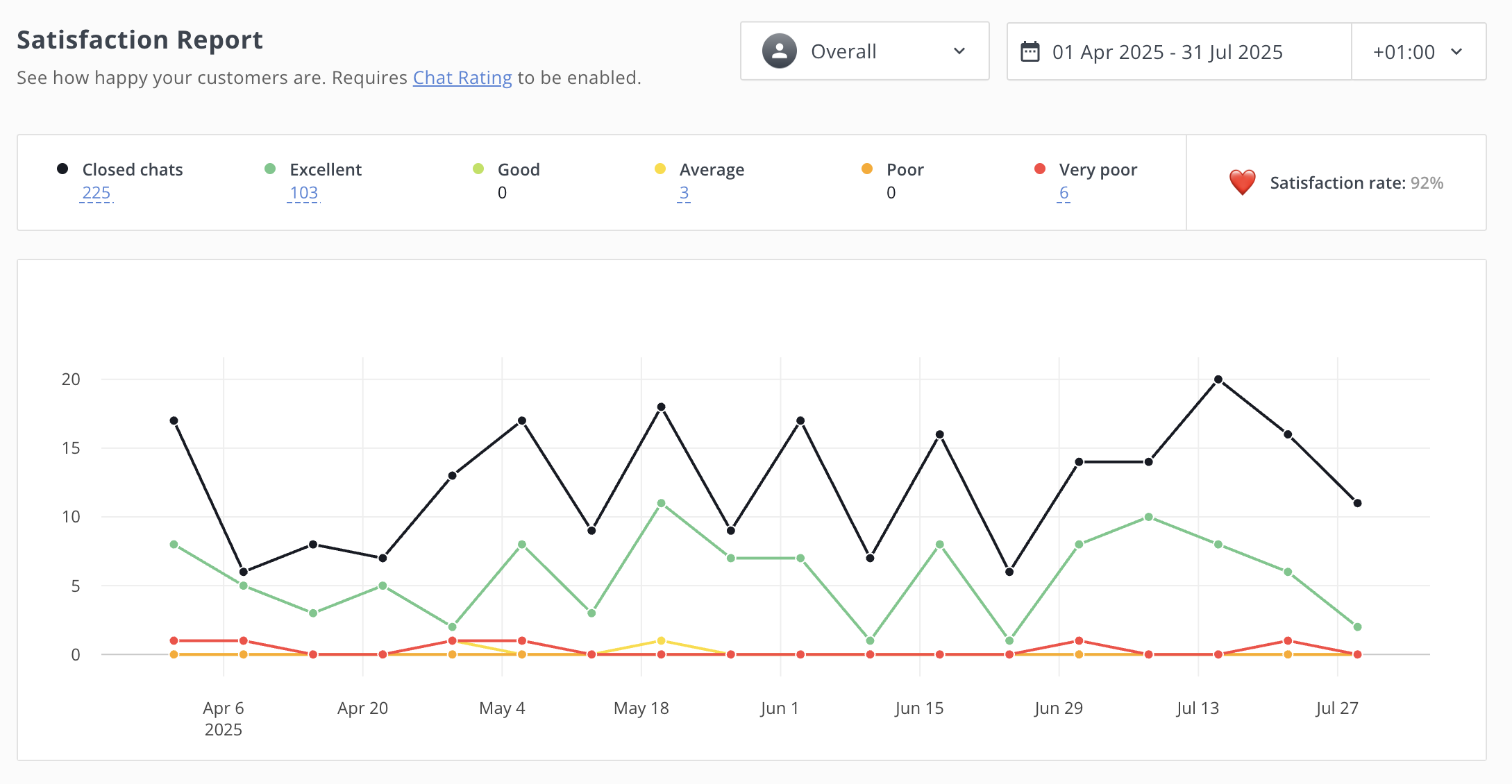Chat ratings allow you to measure customer satisfaction after each conversation and track your team's performance.
When the problem is solved, support agents can close conversations by changing their status to "Closed" and chat rating will be displayed automatically.
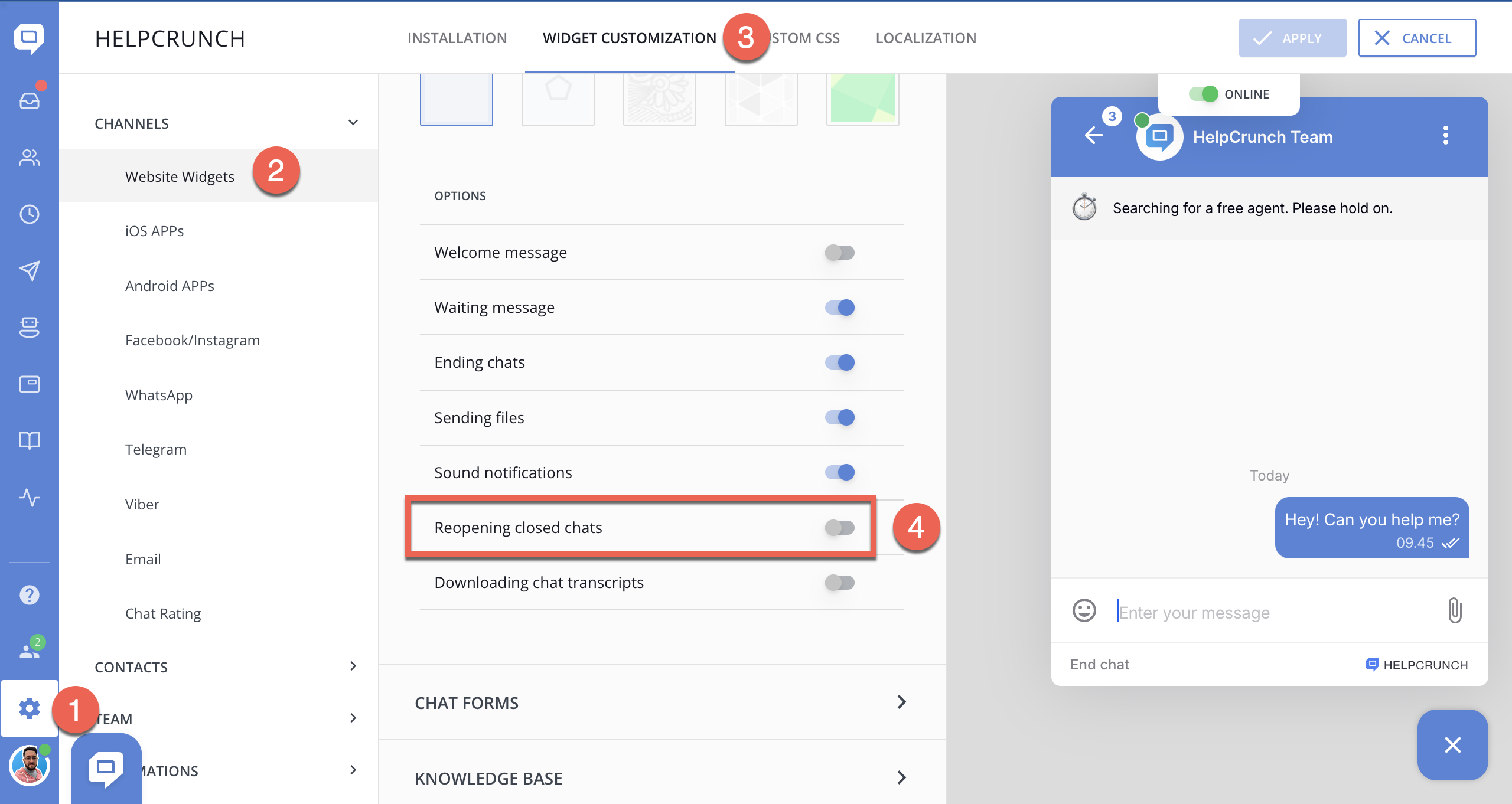 Each subsequent interaction will be shown as a distinct conversation in the HelpCrunch Inbox.
Each subsequent interaction will be shown as a distinct conversation in the HelpCrunch Inbox.* The "Reopen closed chats" option is unavailable for customers in other communication channels (email and messengers). Only agents can reopen such chats.
- Chat rating scale
- Enable rating for specific communication channels
- Chat rating localization
- Measure your customer satisfaction
Chat rating scale
In the chat widget (and other communication channels), you have the option to show a rating scale with either three points:
- 😃 Excellent
- 😐 Average
- 😔 Poor
or five points:
- 😃 Excellent
- 🙂 Good
- 😐 Average
- 😕 Poor
- 😔 Very poor
In the Settings → Channels → Chat rating you can choose the rating scale and its direction, From Bad To Good, or from Good to Bad based on your preference.
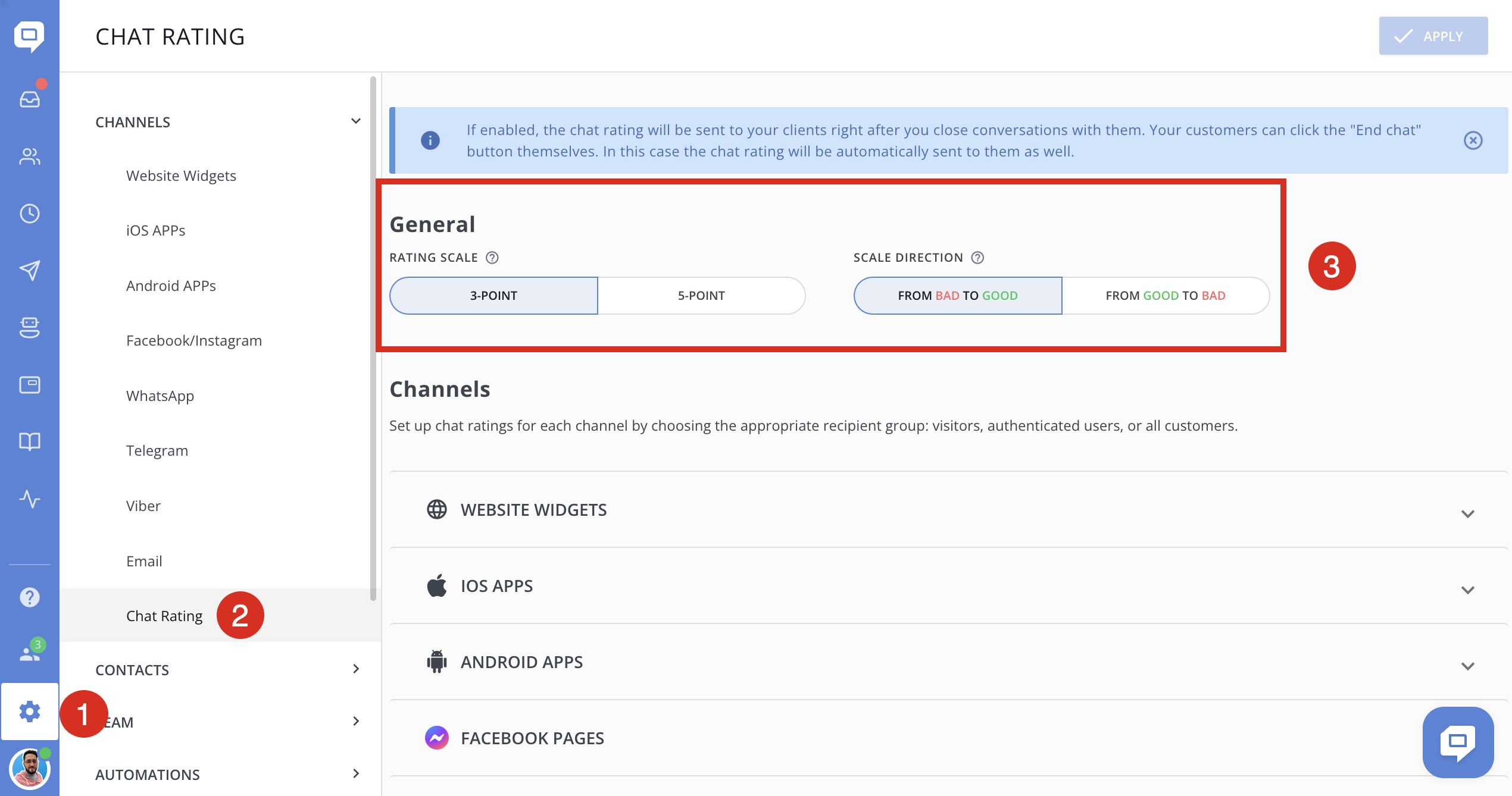
Enable rating for specific communication channels
Each communication channel can have its chat rating feature turned on or off independently.
To activate chat rating, navigate to Settings → Channels → Chat rating. From there, open each communication channel in the list and adjust the switchers to enable the feature.
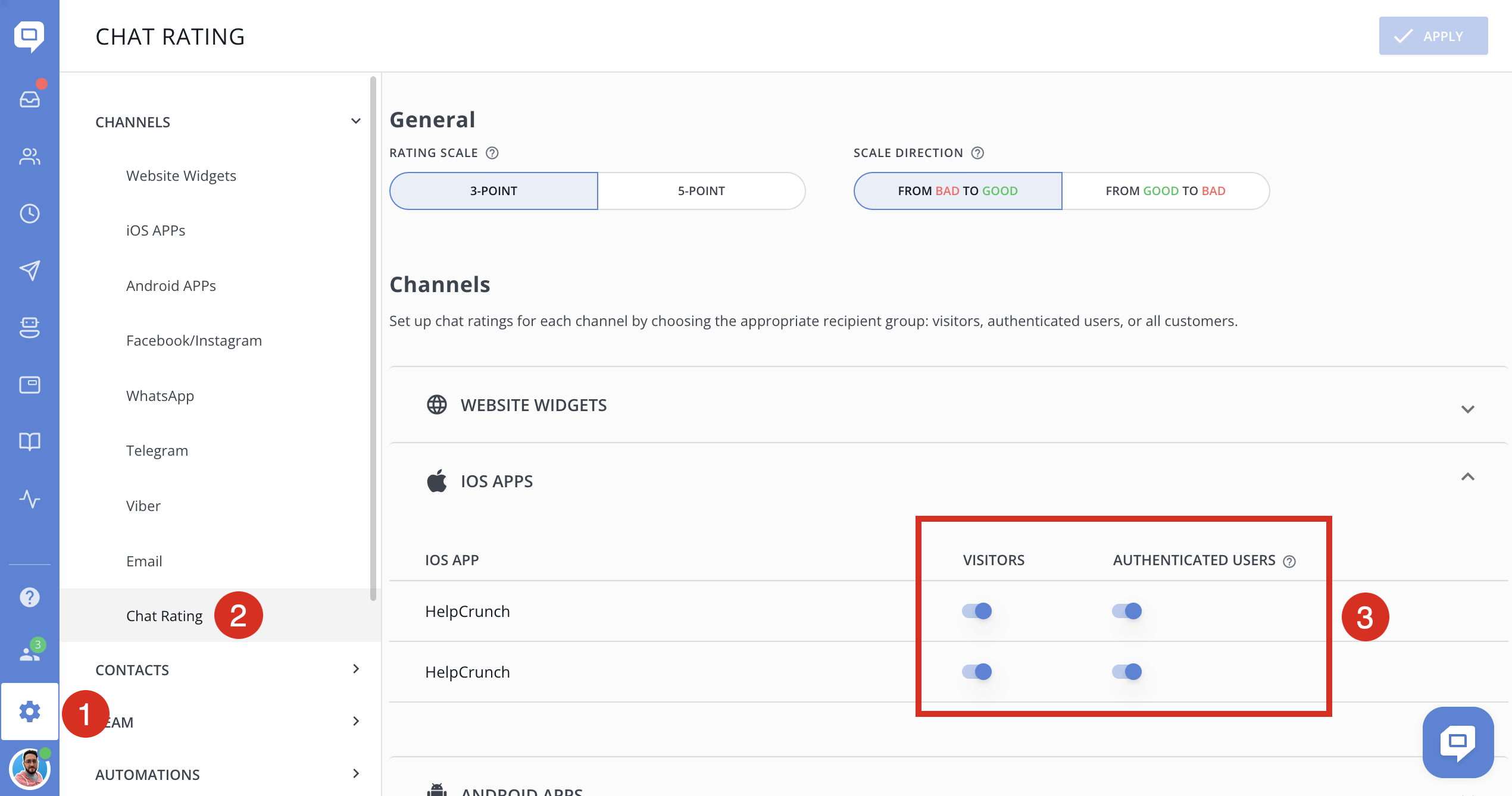
Please note that user authentication is unavailable on messaging platforms (Facebook, Instagram, WhatsApp, Telegram, Viber). As a result, the rating option in these channels can only be enabled or disabled for all users.
Chat rating localization
Chat ratings can be displayed in different languages across certain communication channels, based on the user's language preference. However, in some channels, this is not possible due to limitations within the specific messenger's API.
| Channel | Localization options | Notes |
| Web widget | Multiple active localizations allowed | Read more |
| iOS app | Multiple active localizations allowed | Read more |
| Android app | Multiple active localizations allowed | Read more |
| Viber | Multiple active localizations allowed | |
| Telegram | Multiple active localizations allowed | |
| Only one active localization allowed | Channel supports only one localization, which is the default one | |
| Only one active localization allowed | Channel supports only one localization, which is the default one | |
| Only one active localization allowed | Channel supports only one localization, which is the default one |
Here’s how to set up localizations for a messenger channel:
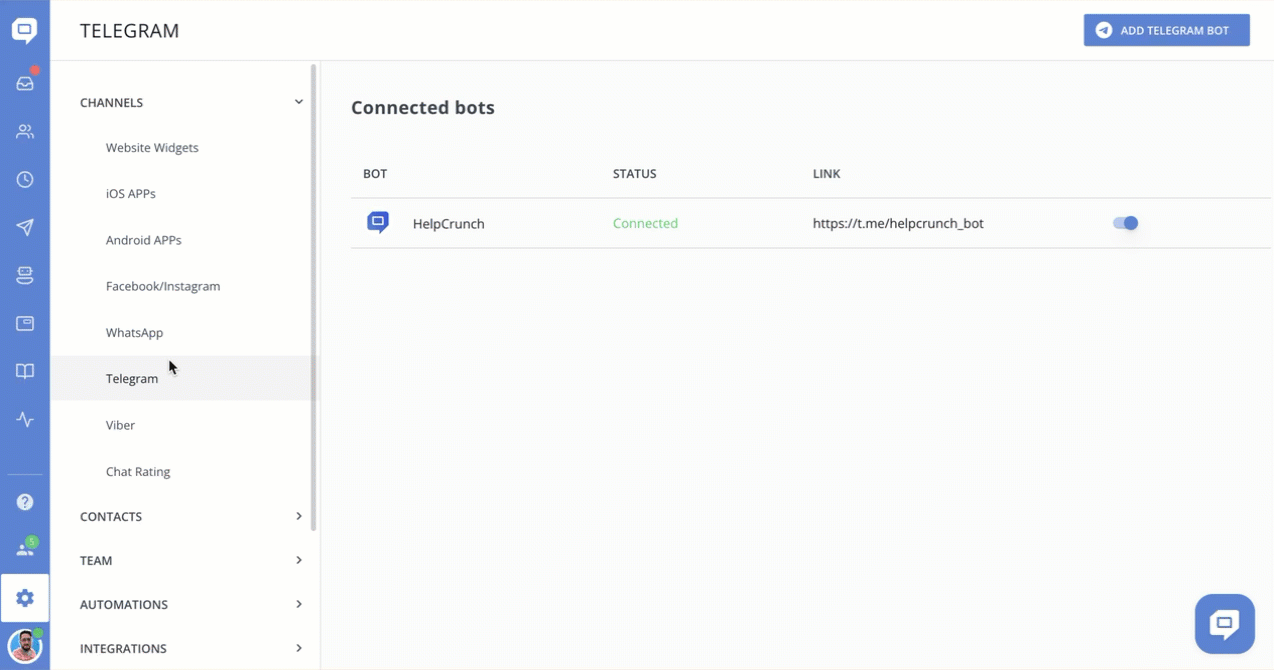.gif)
Measure your customer satisfaction
In the Reports section, you can monitor customer satisfaction.
The Satisfaction Report within this section provides insights into your overall performance as well as detailed statistics for each team member.
How Satisfaction Rate (CSAT) is calculated
When you use the five-point rating scale, the Customer Satisfaction Score (CSAT) is calculated as the share of positive ratings.
The formula used:
CSAT = (😃 Excellent + 🙂 Good) / All Ratings × 100%
Where Excellent and Good - both are counted as positive ratings and then divided by the total number of ratings received.
This gives you the percentage of customers who had a positive experience.