You can display comprehensive data for a given user. Just open the chat window and you’ll see this information on the right side of the chat.
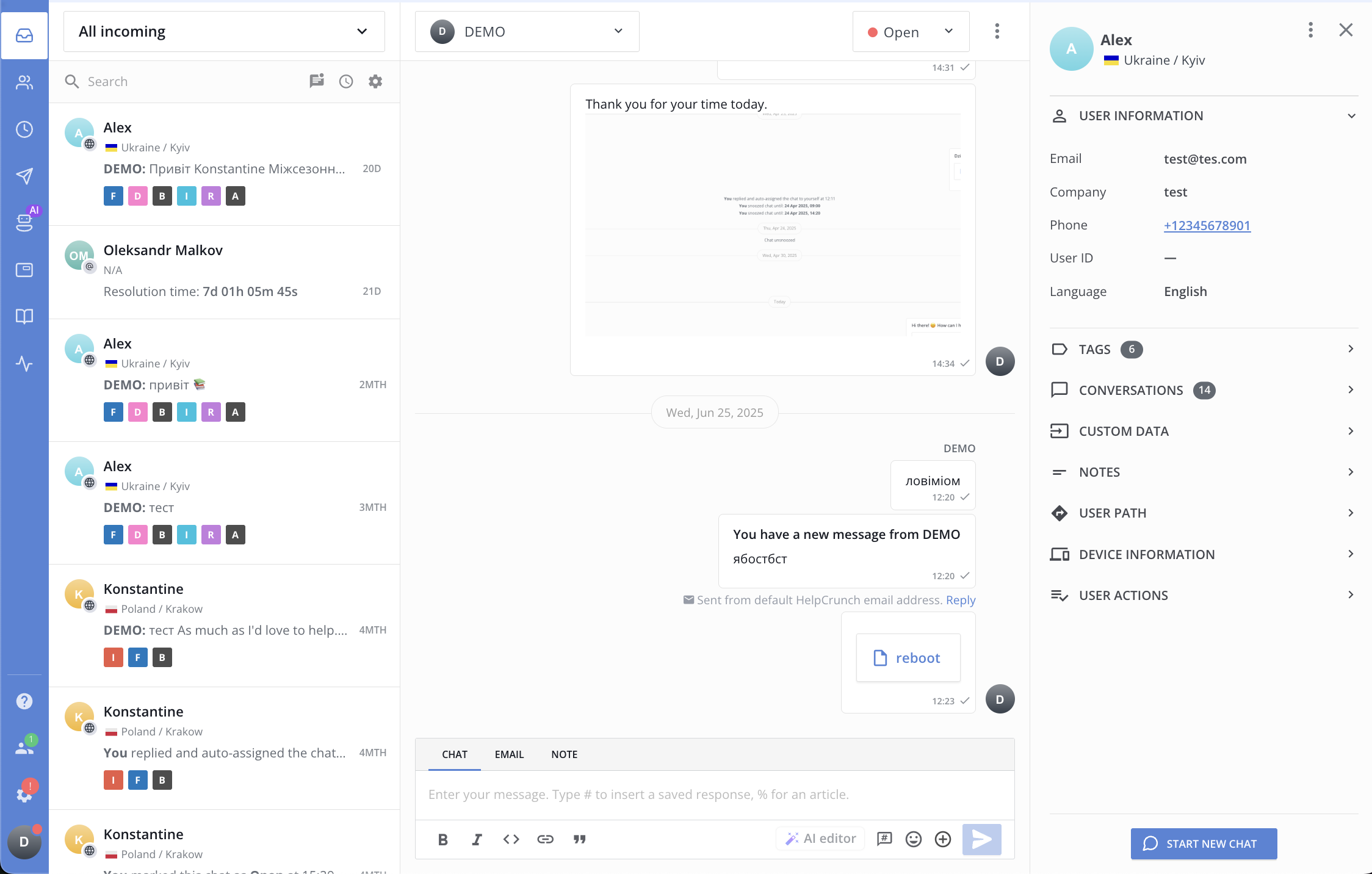
User information section displays personal and contacts details
Conversations section provides a list of chats you had with a given customer. Closed chats are automatically to the list.
Custom data section shows the data you have forwarded from you website to HelpCrunch account via our User Authentication Mode (e.g. custom attributes for triggering auto messages).
Chat notes section lets you add notes concerning this customer. Notes are visible only to your company agents and might be useful to make a brief overview of previous discussions with specific customer, so if new agent will take this chat, no need to read all previous discussions.
User path section tracks a customer’s journey. You see from where the visitor came to your site, the number of visits, first seen and last seen dates.
User actions section provides a list of actions a given user has performed on your website or inside your application.