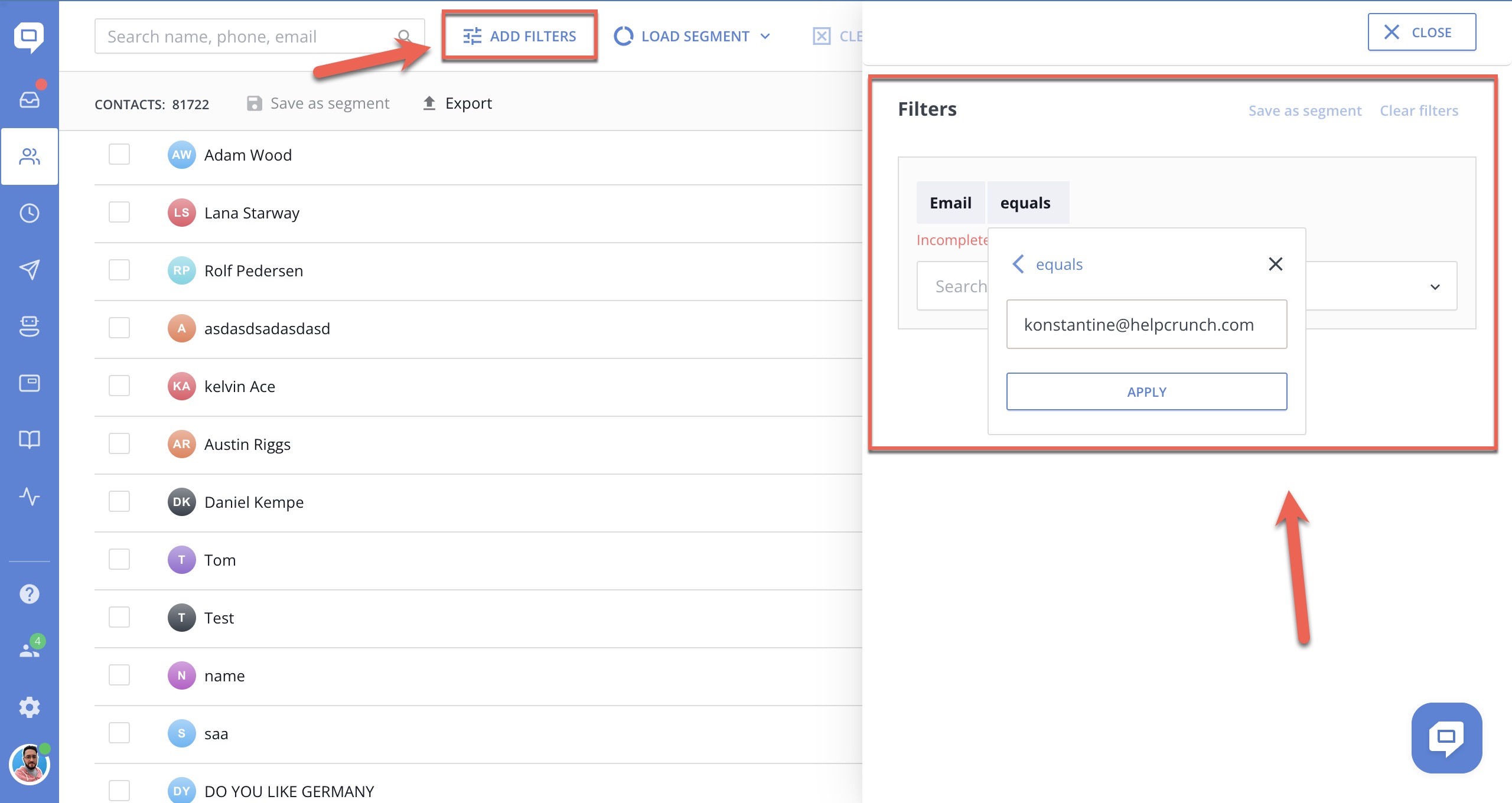HelpCrunch offers two options for exporting your contacts — in either a CSV or XLSX format.
1. If you need to export all of your contacts (every single one), 'Export' button in the menubar.
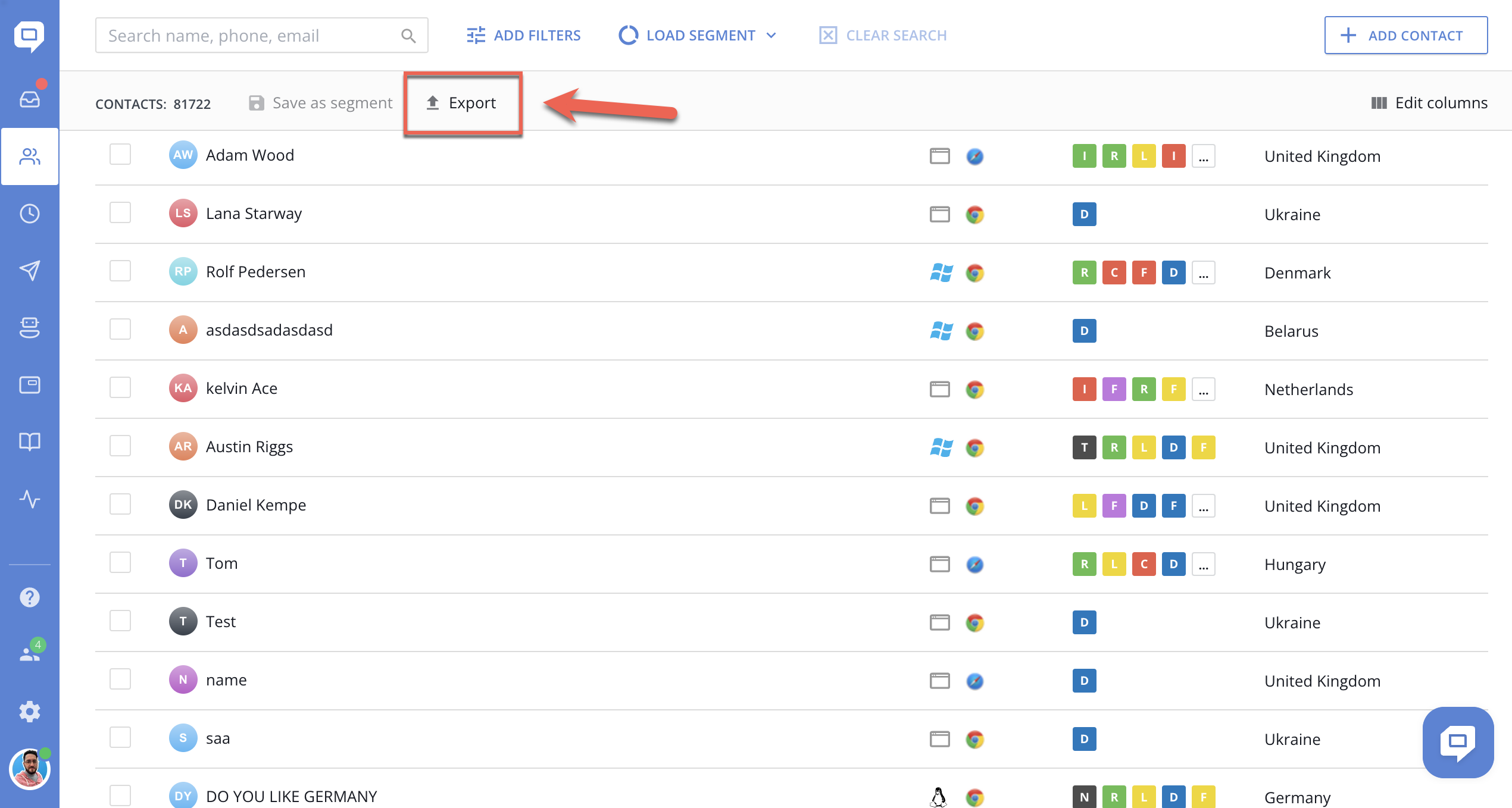
2. Alternatively, you can check/uncheck certain contacts from the list and export them only. Or use the 'Add filters' for filtering contacts by certain criteria — e.g. browser language, email, chat notes, city, etc.