A waiting message shows customers that their messages are not lost and you'll get in touch with them soon. It looks something like this (you can change the text in your account settings):
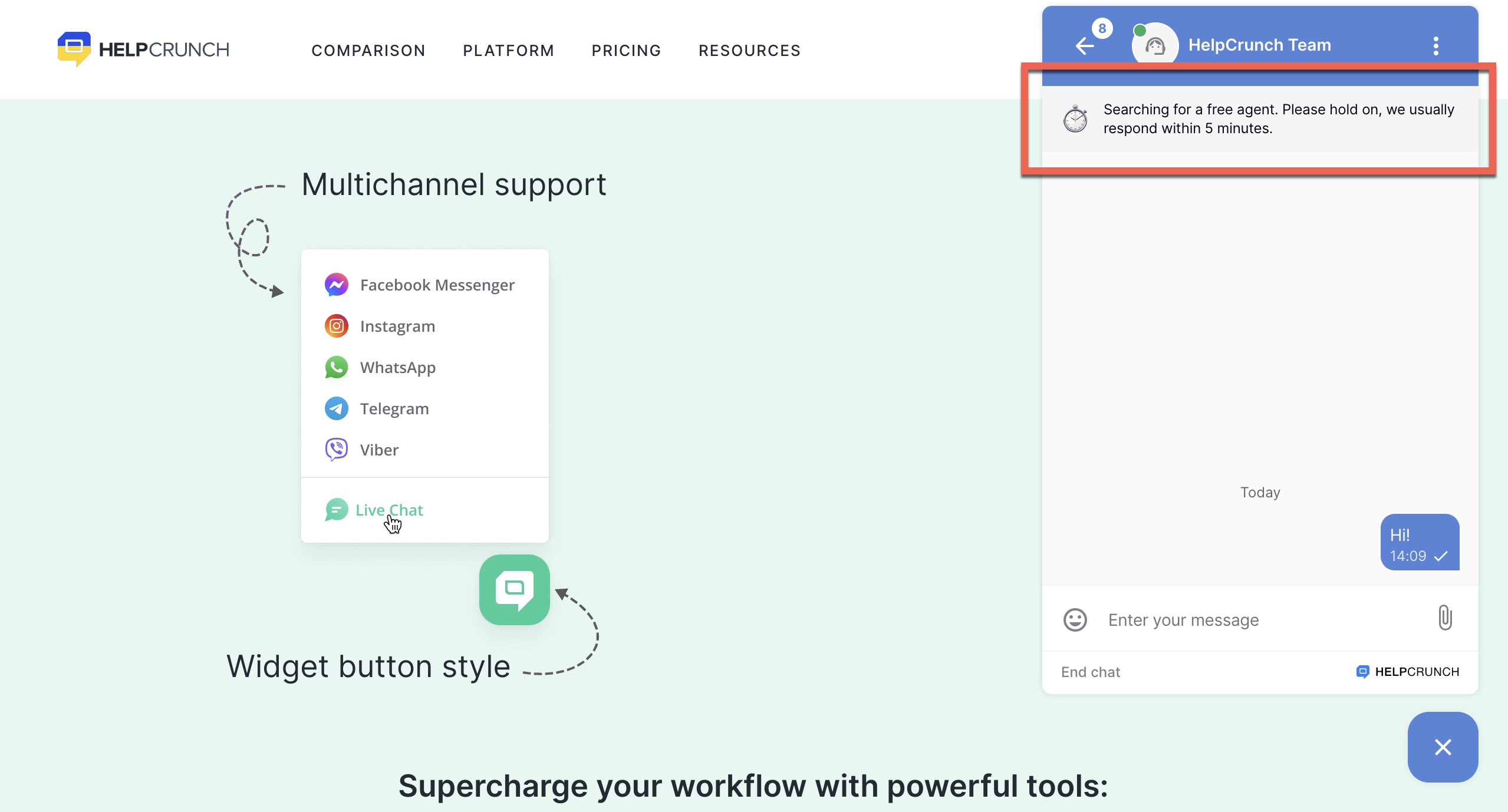
Let's turn your waiting message on for starters. Just go to Settings → Website Widgets → Your Website → 'Widget Customization' tab and check the corresponding box.
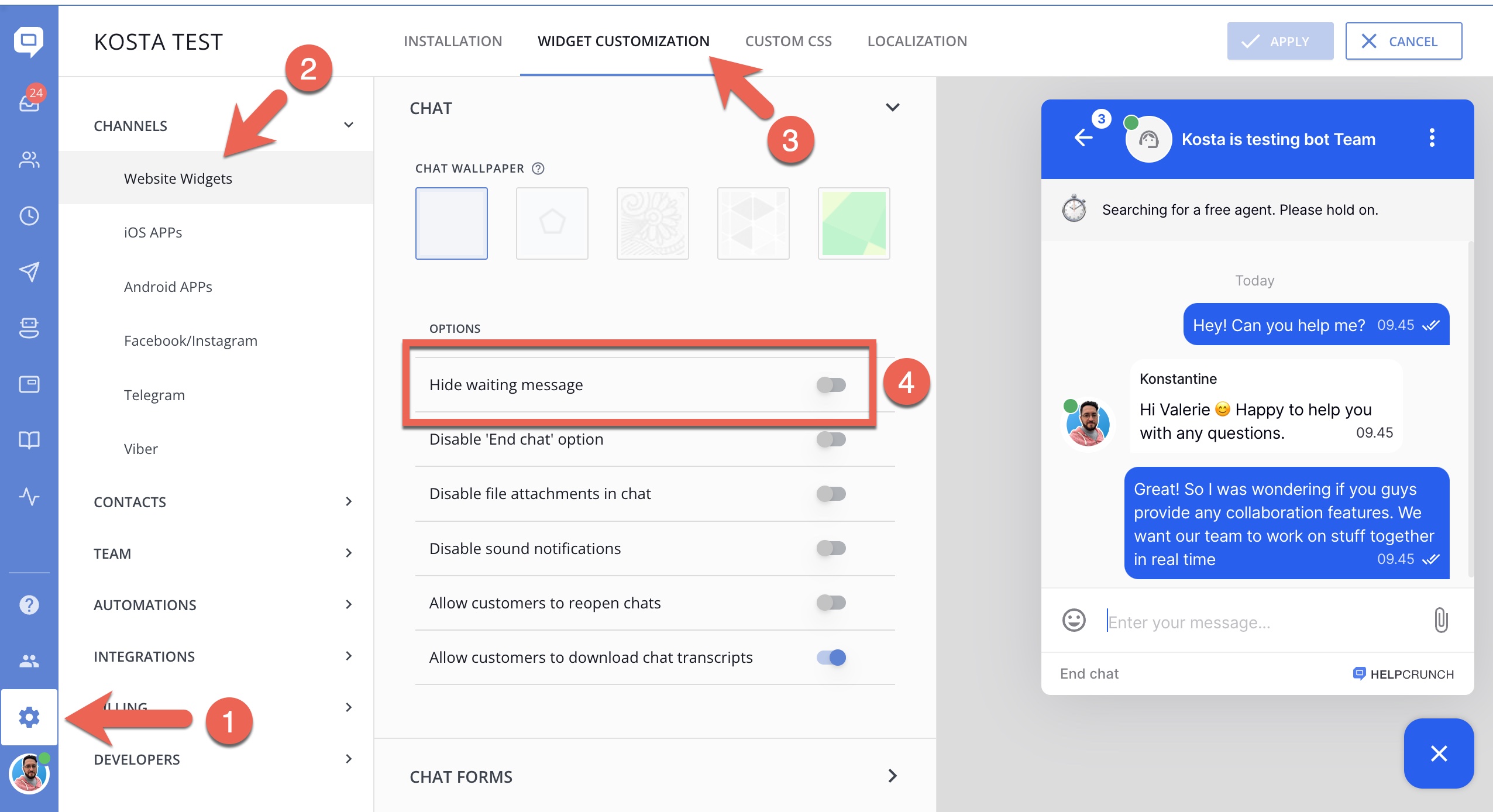
NOTE
Your waiting message will only appear when your team is online. When it's offline, your visitors will see the offline message instead.
To change what your waiting message says, just go Settings → Website Widgets → Your Website → 'Localization' tab.