How to use a Knowledge Base as a Data Source?
This is the fastest and most powerful way to train your AI Agent using content you already have. If you don't have a Knowledge Base yet, go ahead and create one first, then return to this article.
To create a Knowledge Base data source:
-
Go to Chatbot → AI Agents → Data Sources
-
Click + Add new data source
-
Choose Knowledge Base
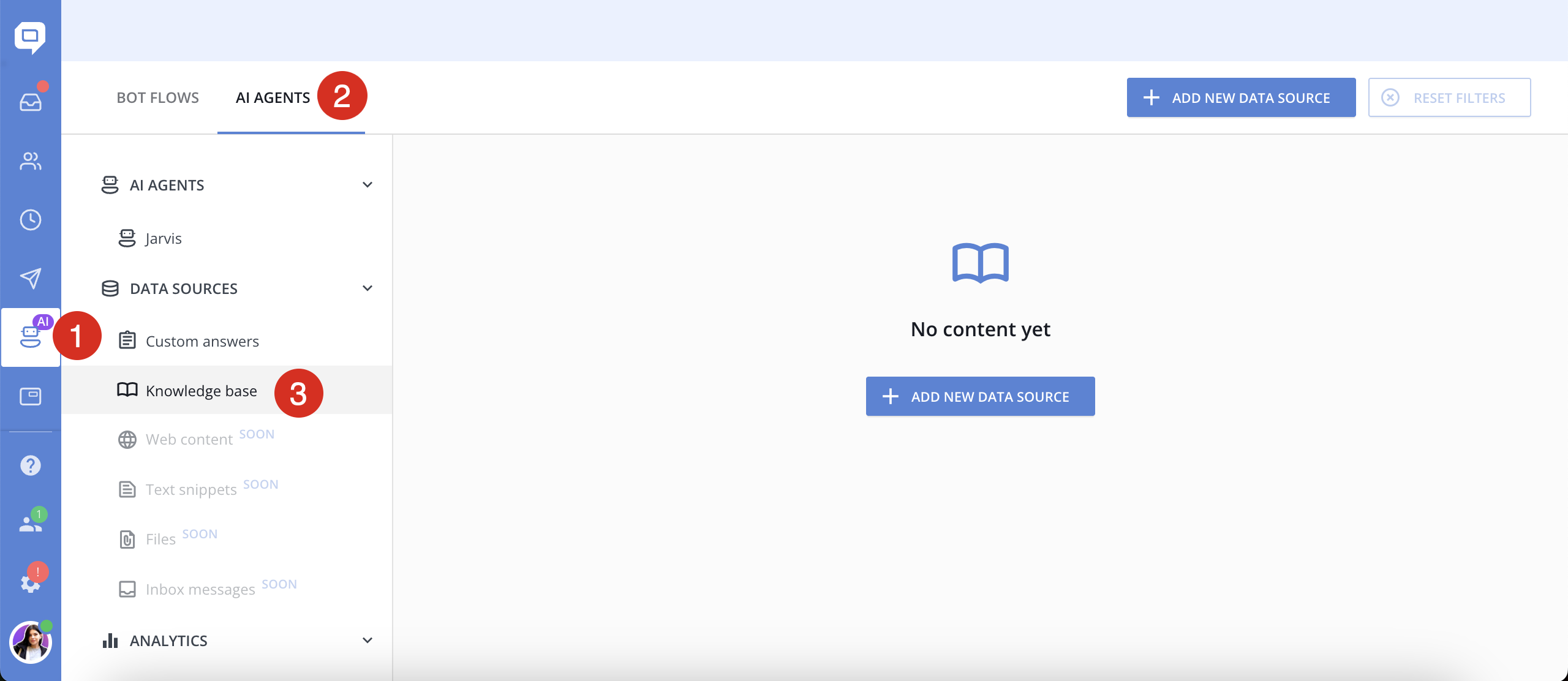
-
Select:
-
The entire knowledge base, or
-
Specific sections or categories (e.g., “Billing”, “Product Setup”)
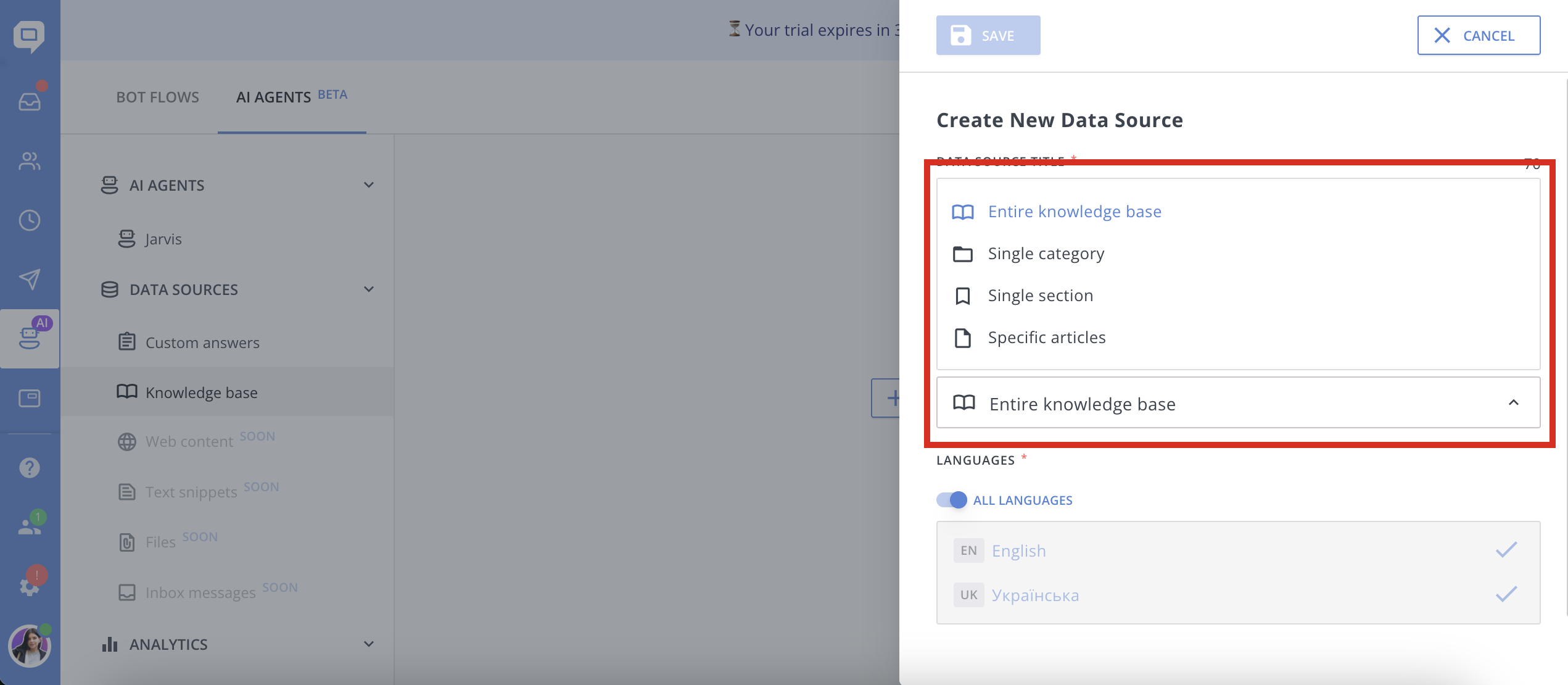
-
-
Click Save and wait for training to complete. You’ll see the status change to “Ready” when it’s done.
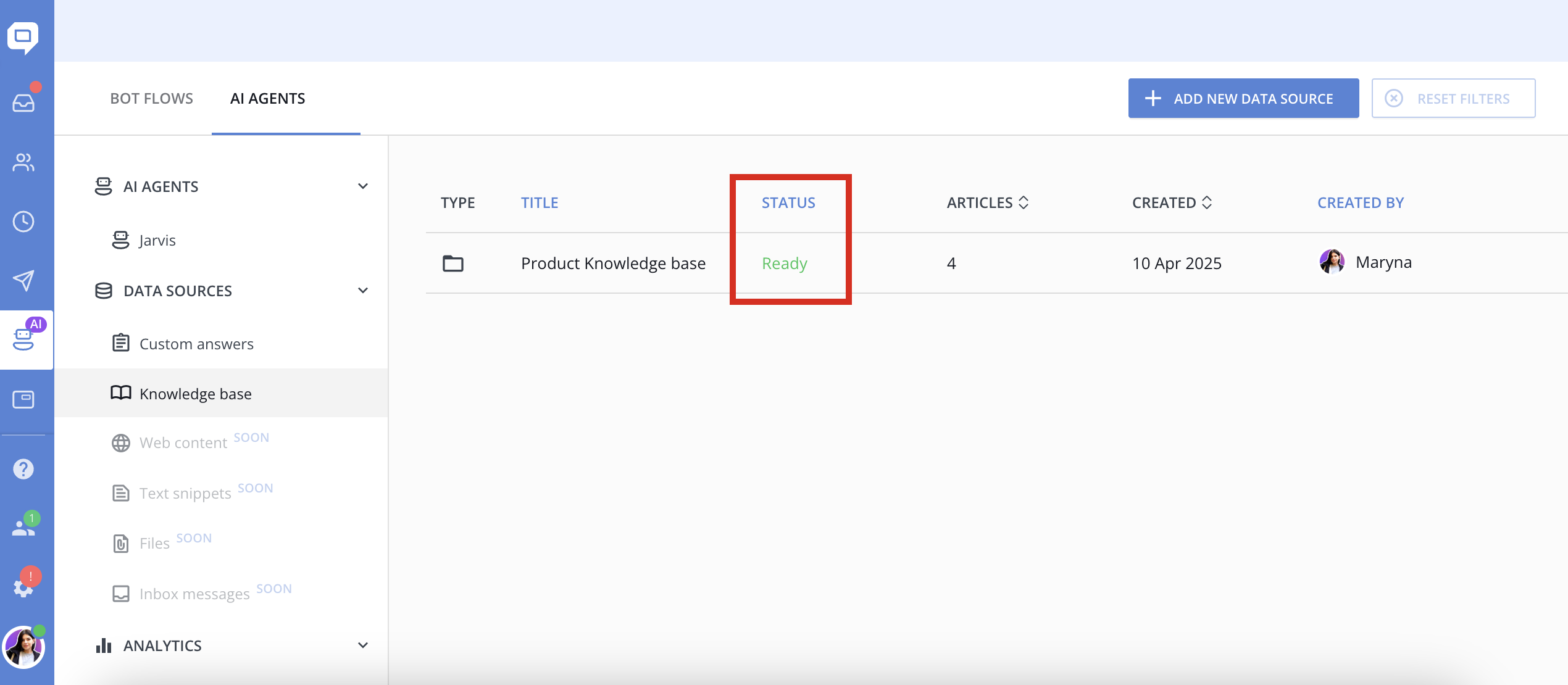
💡 The more structured your KB is, with clear H2/H3 headings and keyword-rich content - the better the AI will perform. AI prefers content over headlines, but meaningful titles provide helpful context.
👉 Next Step
Once your data sources are ready, you're all set to build your AI Agent!
➡️ Continue to: How to create an AI Agent and train it on specific data sources