Why use multiple AI agents in a single chatbot flow?
Sometimes, one AI agent isn't enough - especially if your support covers multiple complex topics like product details, shipping, or refund policies. In these cases, using multiple AI agents trained on different data sources can dramatically improve accuracy and customer satisfaction.
🧠 Example: smart routing with specialized AI Agents
Imagine your chatbot is the first point of contact. It welcomes visitors and asks them to choose a topic:
👋 “Hi there! What can I help you with today?”
With options to select from:
-
Product-related question
-
Shipping info
-
Refund request
-
Report a bug
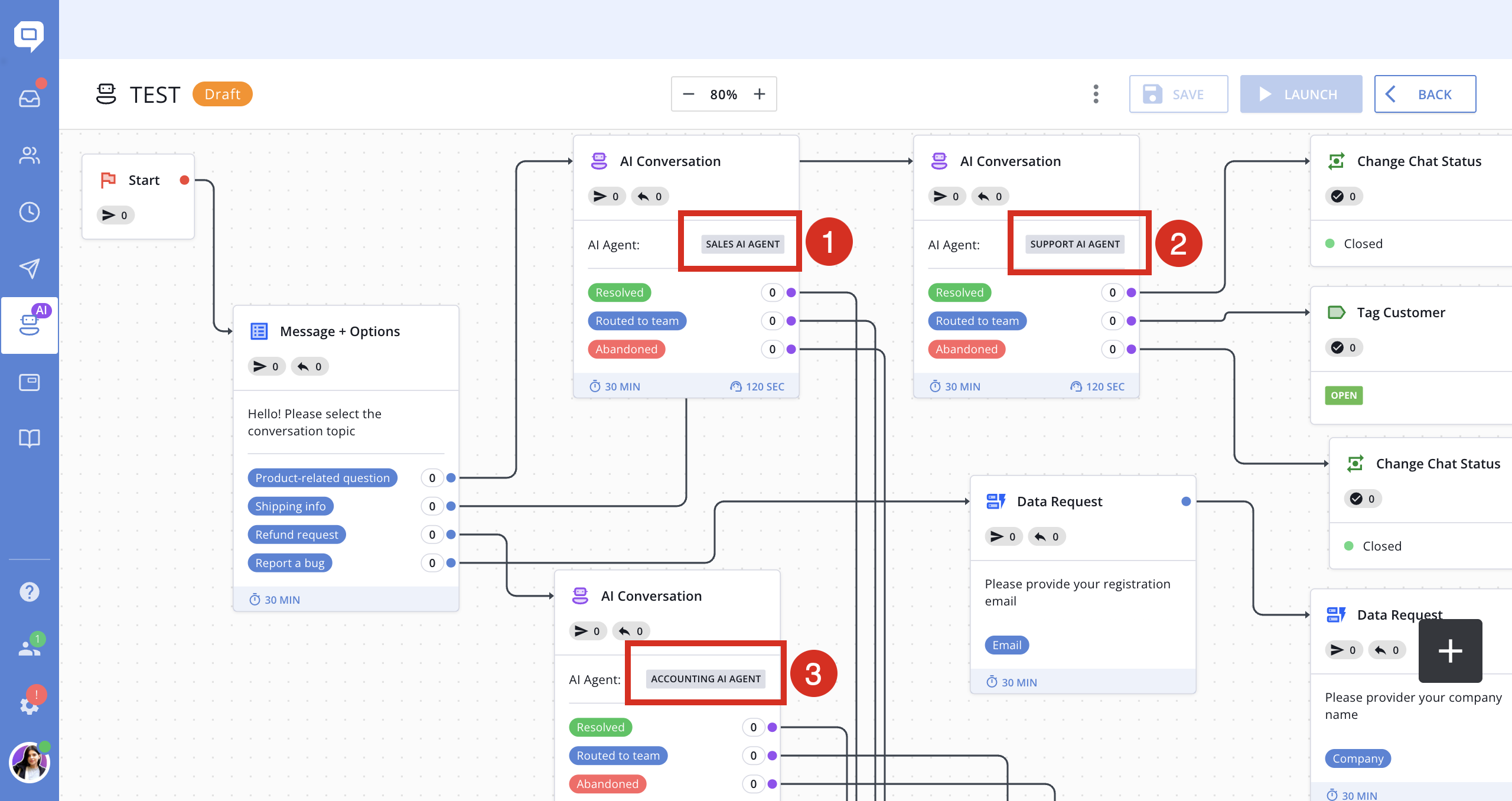
Depending on the customer’s choice, the chatbot routes the conversation to one of several AI agents:
-
Product-related question → Routed to an AI agent trained on product specs, use cases, and feature comparisons.
-
Shipping info → Routed to an agent trained on logistics and delivery timelines.
-
Refund request → Routed to an AI agent trained specifically on refund policies, terms, and exceptions.
-
Report a bug → Instead of an AI agent, the user is redirected to a bug report form or live support.
✅ Why this matters
This setup allows you to:
-
Deliver precise answers based on topic-specific training
-
Keep the experience structured and user-friendly
-
Reduce the need for human intervention
-
Scale support across multiple knowledge domains
By using specialized agents, you're making sure each customer gets the most relevant and reliable information, fast.