How can I initiate an AI agent at the beginning of every new conversation?
In simple use cases, your chatbot flow might only include a single AI Agent block that handles all incoming messages right from the start. To set that up:
-
Go to Chatbot → Bot Flows
-
Use the AI Conversation block to drop in your new agent
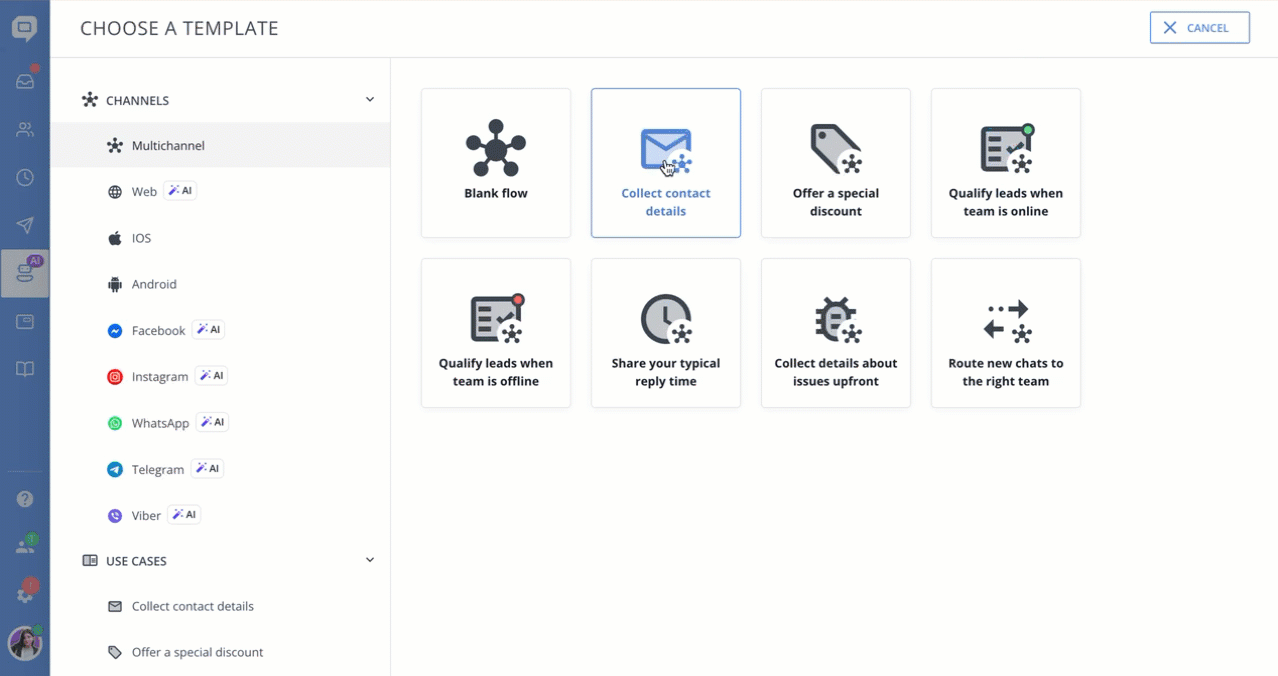.gif)
💡 Keep in mind - the AI Agent is just one part of your chatbot flow. It’s not a standalone bot, but a logical step within the full conversation structure.
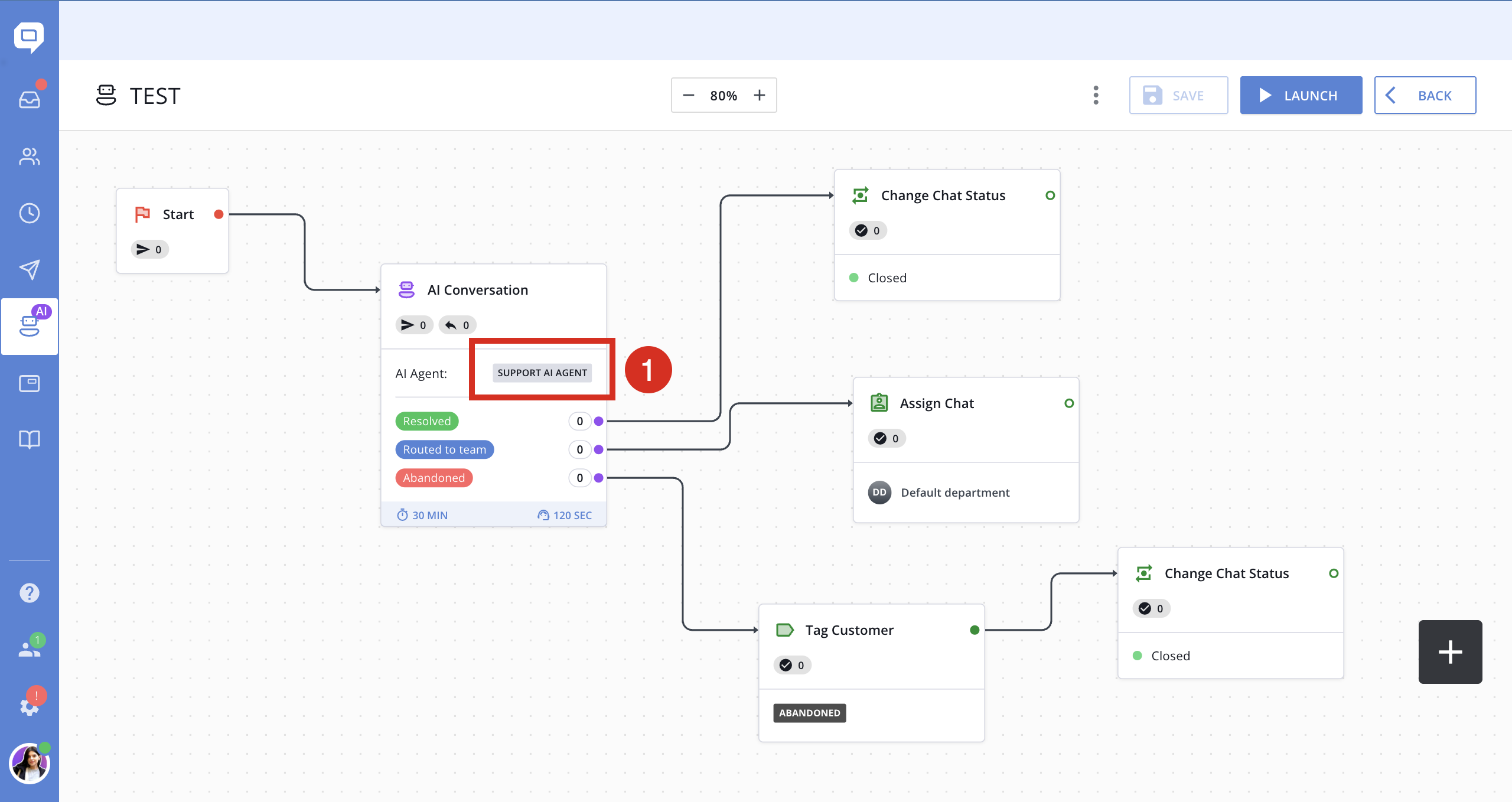
From there, you can define what should happen next depending on how the conversation goes - whether it gets resolved, routed to the team, or abandoned by the user.
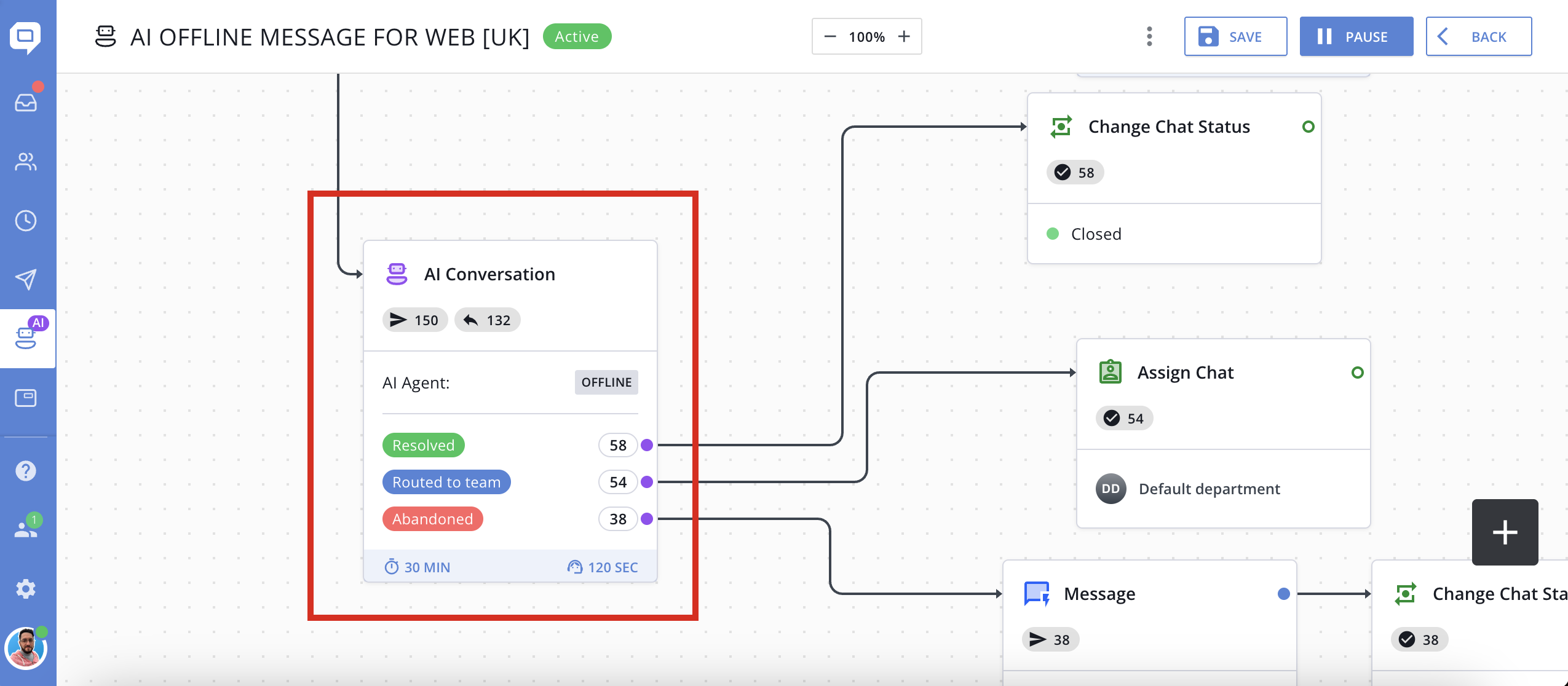
➡️ Next up: How to add multiple AI agents to the Chatbot flow