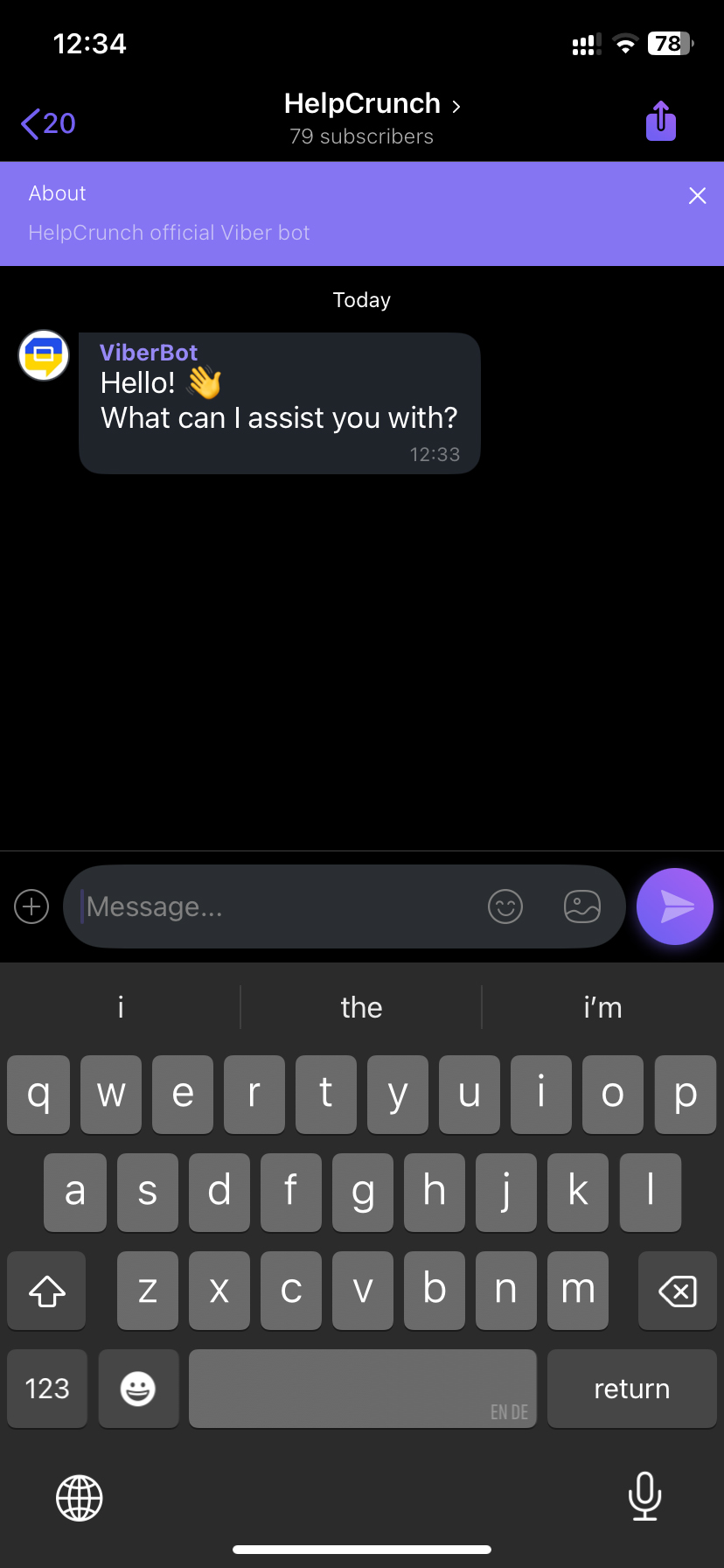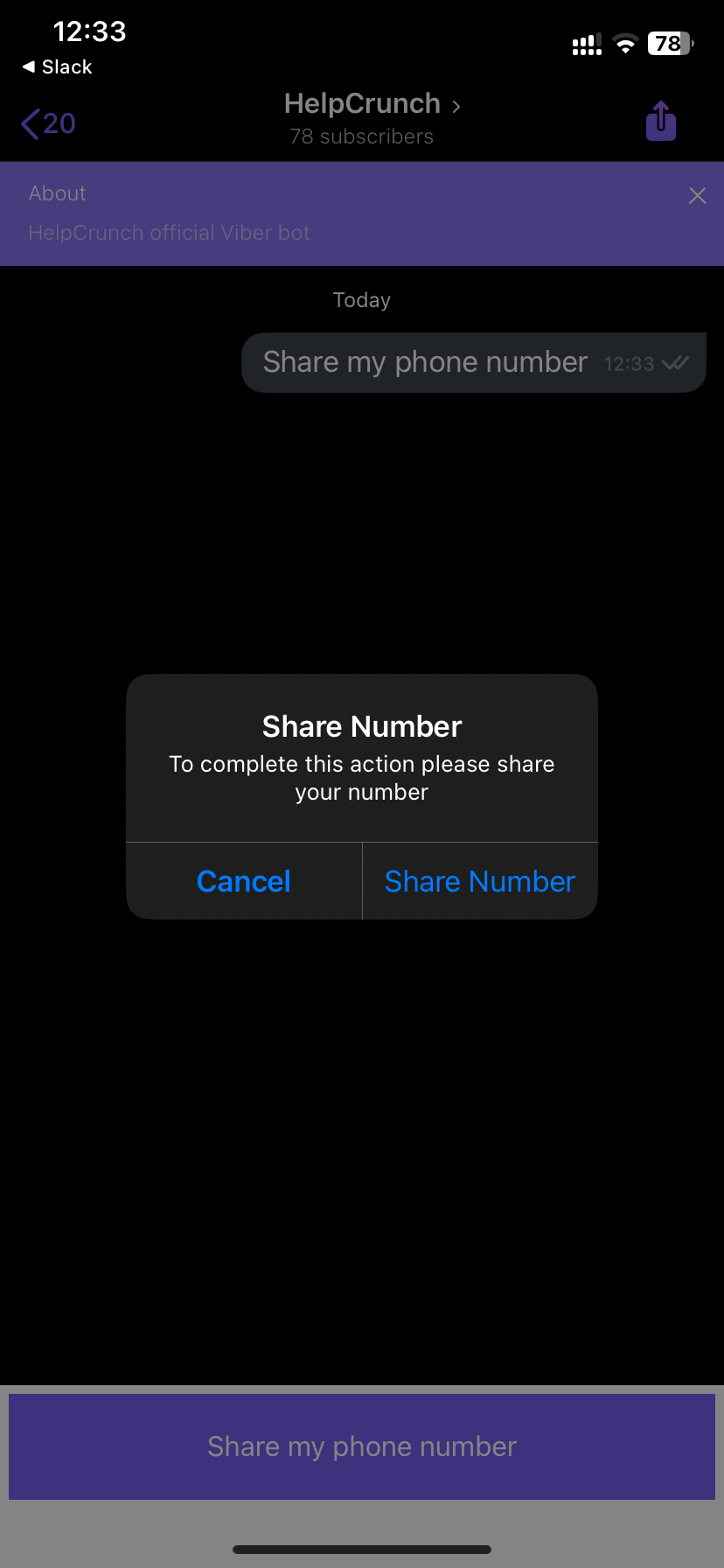Overview
The Viber welcome message allows you to send a message to users as soon as they open your Viber bot, even before initiating a conversation. This message can serve to welcome users, offer guidance, or request them to share their phone numbers for ongoing communication.
How to Set Up the Viber Welcome Message
- Enable welcome message:
Navigate to HelpCrunch Settings → Channels → Viber → Customization.
Here you can configure the welcome message behavior, including whether to request the user’s phone number.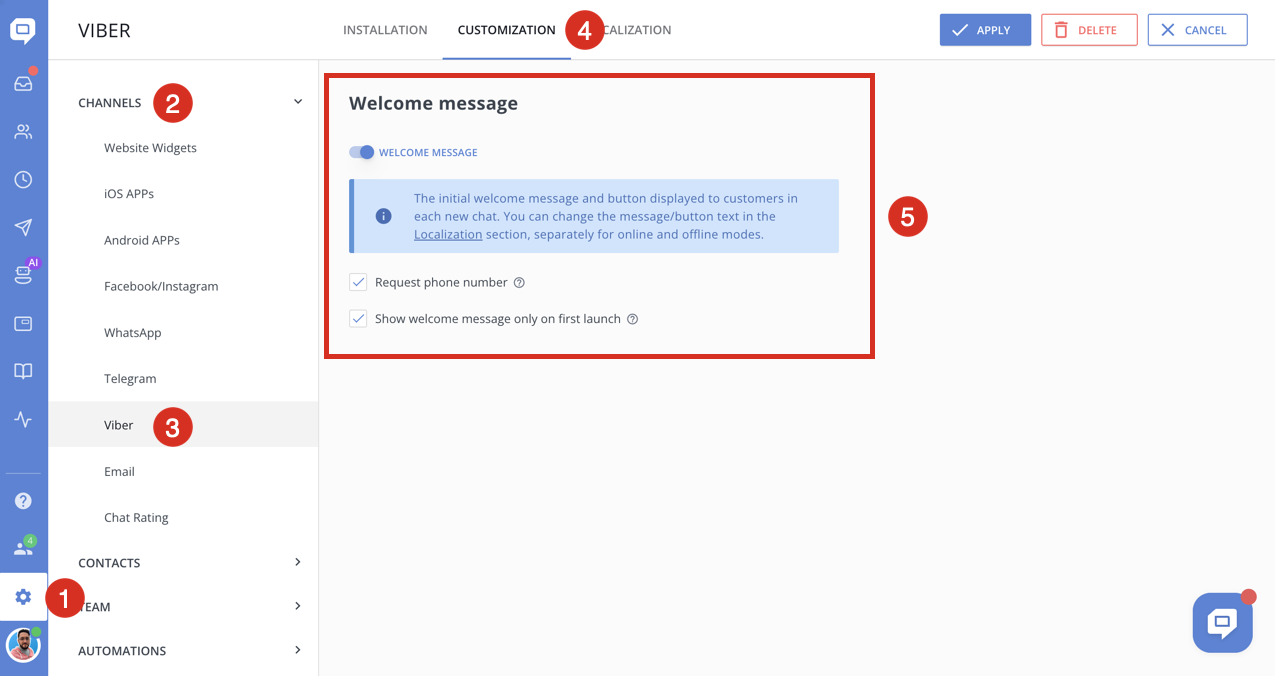
If the phone number request is enabled, users must share their number before they can proceed with the conversation.
Ensure the message is clear and user-friendly to enhance engagement. -
Edit the welcome message text for different localizations:
To modify the welcome and the button texts in various languages, go to Settings → Channels → Viber → Localization, choose the localization, and edit the corresponding blocks according to your preferences.
Each phrase in localizations can be modified separately for the online and offline modes.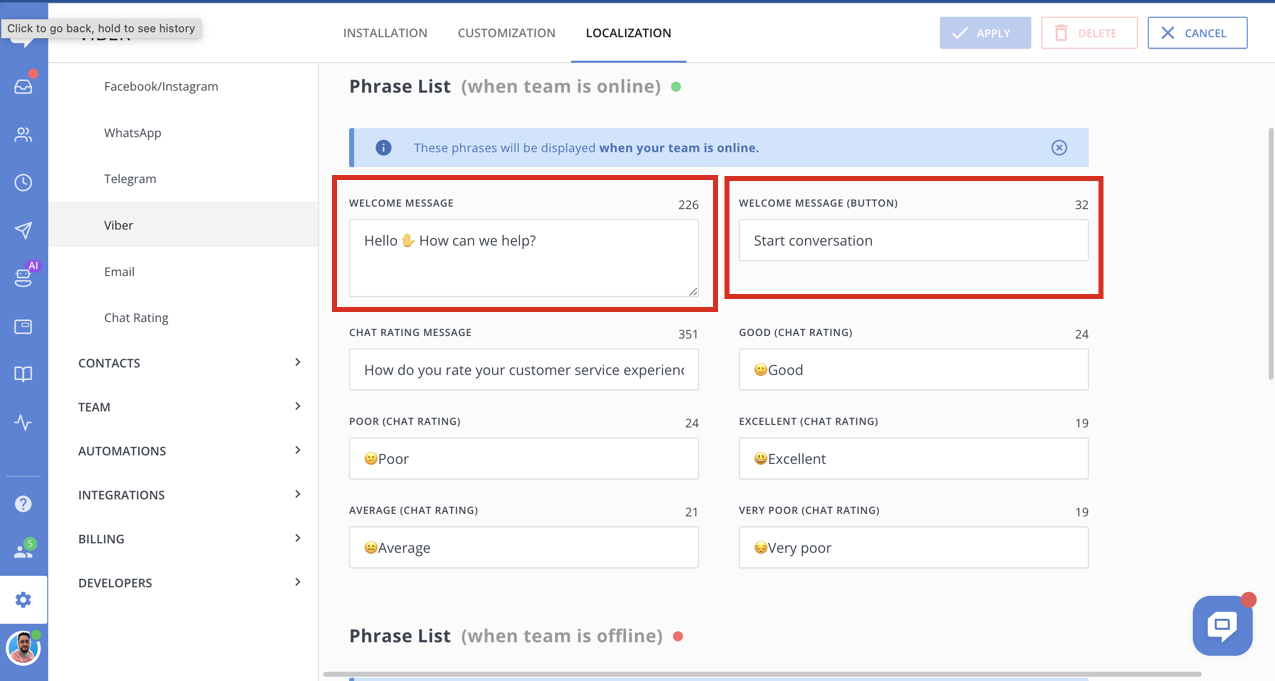
- Test your welcome message:
Open your Viber bot to test your welcome message