When customizing your chat widget (Settings → Website Widgets → Your Website → Widget Customization), you'll see the 'CHAT DISPLAYING' section at the bottom of a page.
In this section, you can specify web pages on which you want to display a chat widget and choose whether you want to show it just to visitors or just to authenticated users, or both.
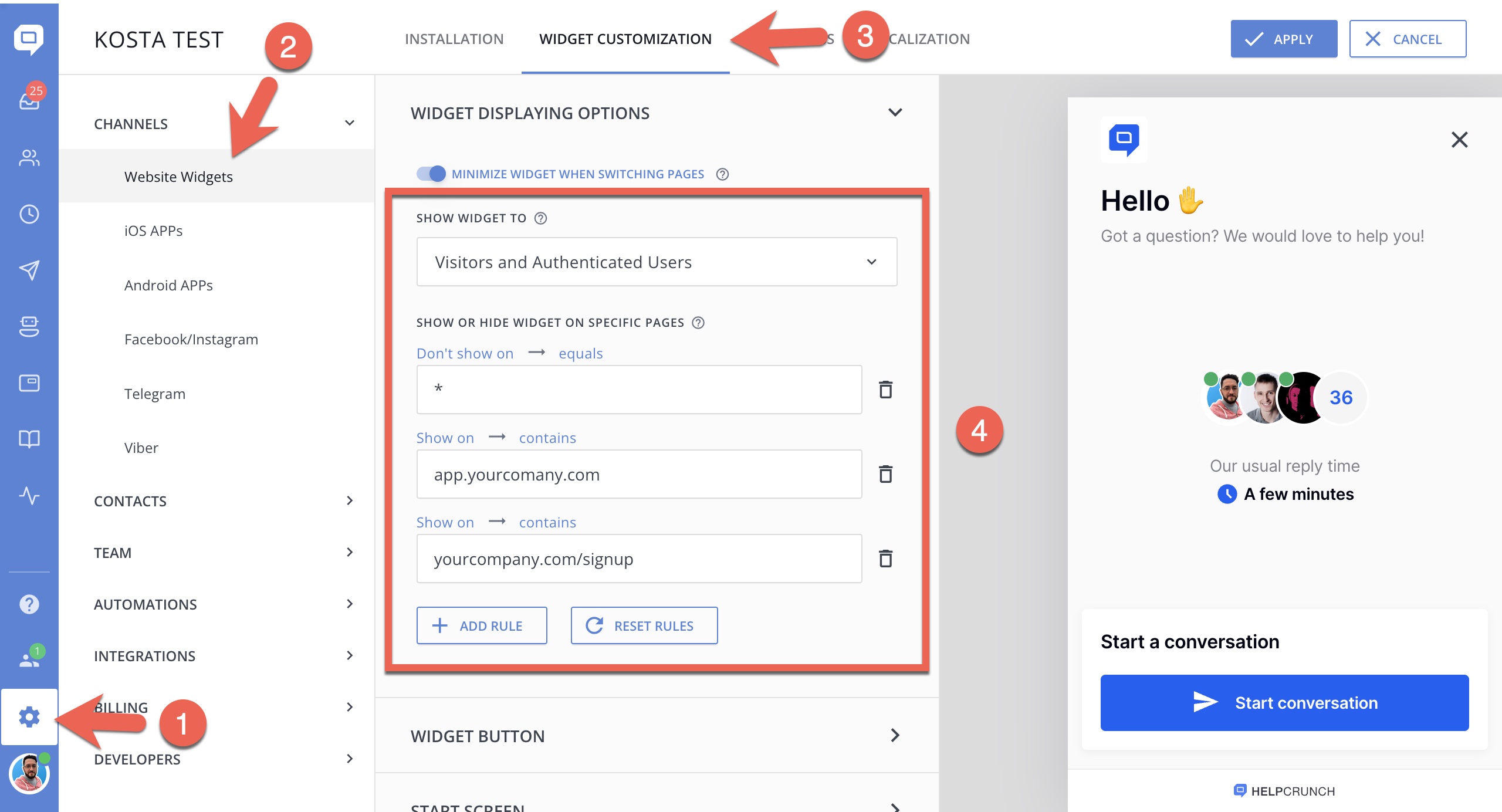
To show a chat widget on one page only, enter the exact URL of this page.
Example: https://yourdomain.com/pricing.html
To show a chat widget on several pages, use asterisk ( * ) after your domain address or certain URL. It will mean that 'any set of characters can go there'.
Example: https://yourdomain.com/*
You can use query-string parameters in URLs as well (e.g. UTM_source, UTM_medium).
Example: https://yourdomain.com/pricing.html?utm_source=facebook