Custom Answers allow you to fine-tune your AI’s behavior and cover specific questions that may not be fully addressed in your knowledge base.
To create a Custom Answers data source:
-
Go to Chatbot → AI Agents → Data Sources
-
Click + Add new data source and select Custom Answers
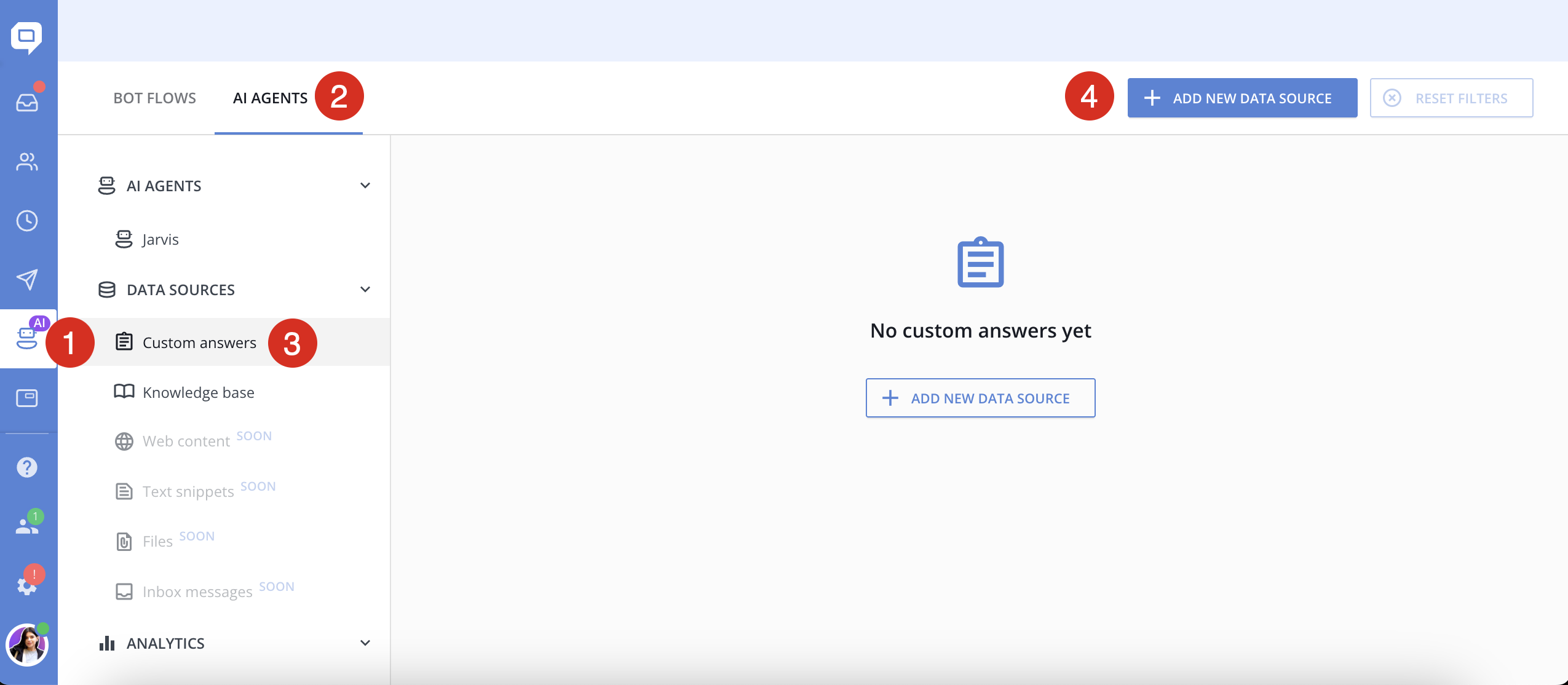
-
Name your custom data source (e.g., “Pricing FAQs” or “Common Objections”)
-
Now click + Add new custom answer

-
For each entry, fill in:
-
Example customer question
-
AI’s expected reply
-
(Optional) additional instructions for the AI.
(e.g. reply in specific language or provide the answer without rephrasing it).
-
-
Save your custom answer
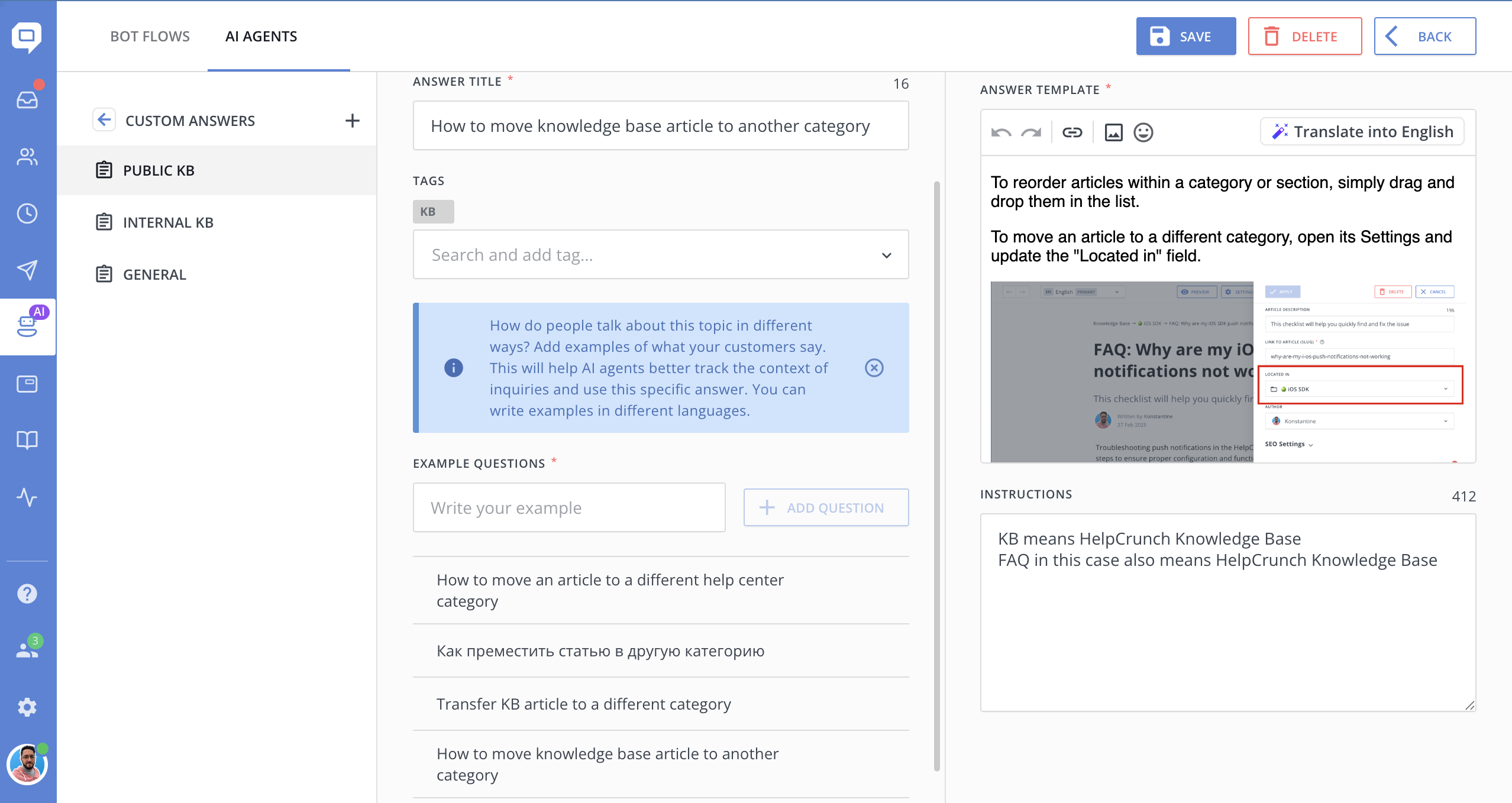
Repeat the process to build up a comprehensive internal FAQ that AI can rely on.
👉 Next Step
Once your data sources are ready, you're all set to build your AI Agent!
➡️ Continue to: How to create an AI Agent and train it on specific data sources