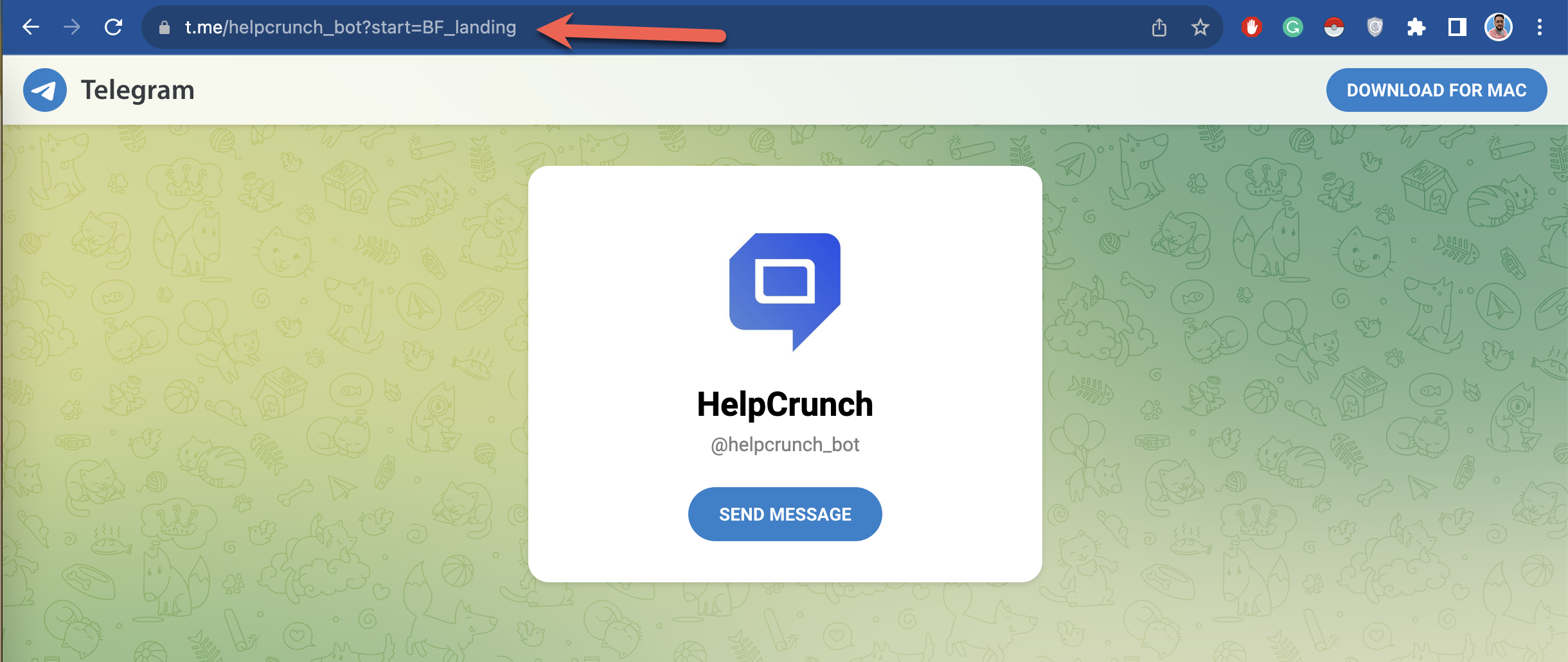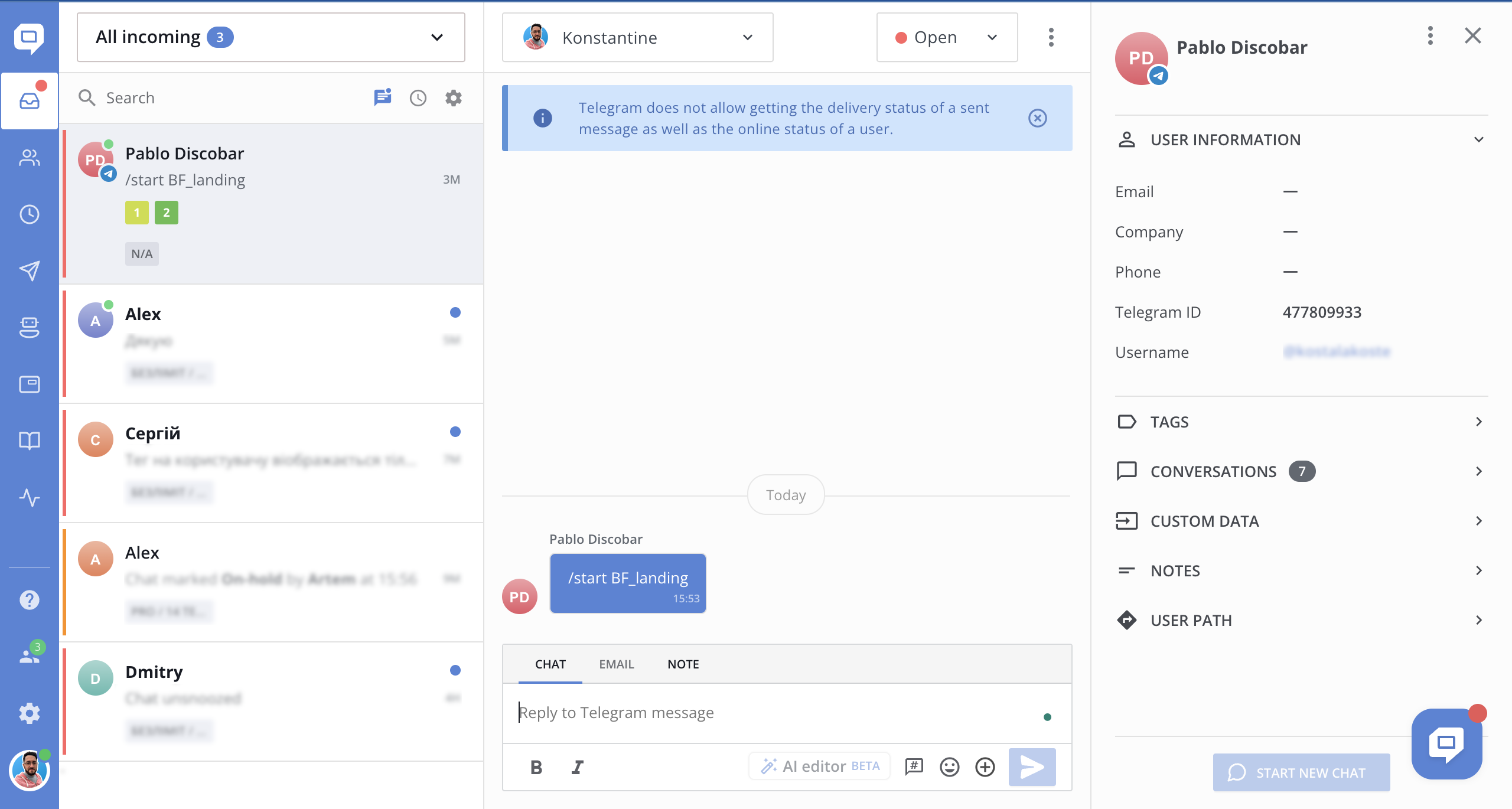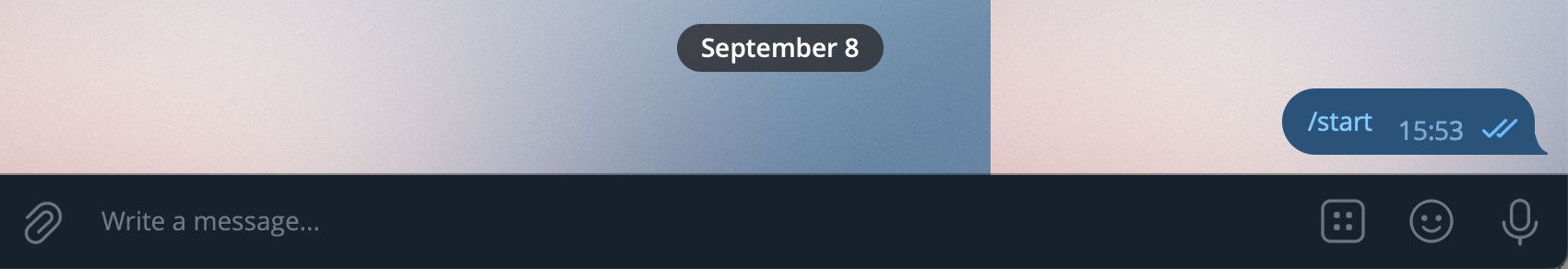In the realm of modern messaging platforms, it's often possible to enhance the functionality of your bots by including additional parameters when initiating a new chat session. This article will guide you through the process of appending custom parameters to standard bot links on various messaging platforms. These parameters can be instrumental in tailoring the user experience and automating certain actions.
To add custom parameters when initiating a chat, you can modify the standard bot link as follows:
- Viber:
viber://pa?chatURI=<URI>&context=<parameter> - Telegram:
t.me/<bot_username>?start=<parameter> - Facebook:
http://m.me/PAGE-NAME?ref=<parameter> - Instagram:
https://ig.me/m/<USERNAME>?ref=<parameter>(Unfortunately not supported on desktop)
In the context of HelpCrunch, you can leverage the "Messenger Link Parameter" rule within the Assignment Rules and HelpCrunch chat bot. This rule allows you to intelligently route chats based on the parameters you've included in the initiation links.
For instance, if you sent the parameter "BF_landing" when creating a chat from Telegram, you can create an assignment rule in HelpCrunch with the condition "Messenger Link Parameter = BF_landing." When this condition is met, HelpCrunch will automatically route the chat according to the predefined rule, ensuring that it reaches the appropriate department or agent.