Tracking your support team performance is essential for optimizing customer service operations. The Team Members Report allows you to measure chat metrics overall and per individual agent. This guide explains how to access the report, interpret key performance indicators, and export data.
Accessing the Team Members Report
-
Navigate to the Reports section from the left sidebar.
-
Select Team Members from the available reports.
-
In the top-right corner, choose a time period.
-
Select a specific agent from the drop-down list or generate an overall report
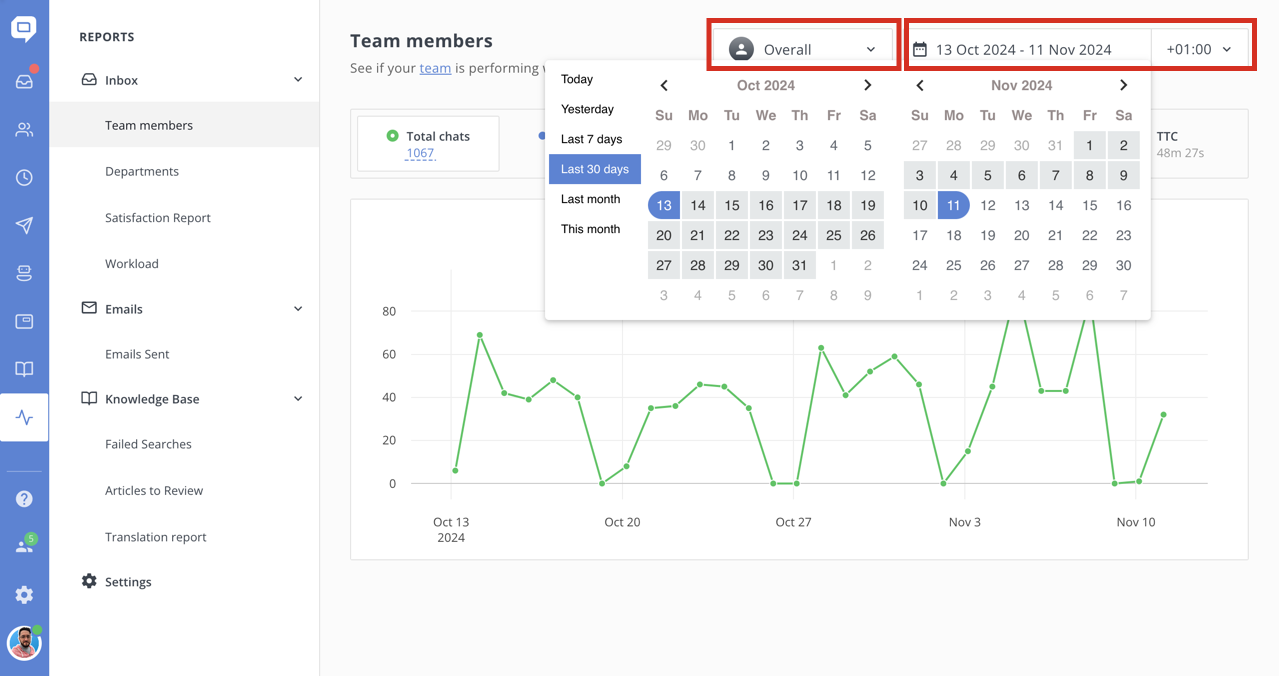
1. Your screen might be too narrow (for example, when using a phone). Try scrolling the sidebar to reveal all items.
2. You may also have limited access rights - only Administrators and Supervisors can view reports by default. However, a custom user role with access to reports can also be created by an Administrator.
If you believe you should have access, please contact your team Administrator.
Key Metrics and Their Meaning
Once you select the desired timeframe and agent, you can review the following data points:
-
Total Chats – Total number of conversations you had in the selected period. Includes all chats where at least one reply from you or your teammates was sent to the visitor/customer.
-
New Chats – Number of completely new chats (with no previous communication) you had in the period you’ve selected. Includes all new chats where at least one reply from you or your teammates was sent to the visitor/customer.
-
Closed Chats – the total chats that were closed. Chat can be closed by an agent as well as by a client by changing the chat status.
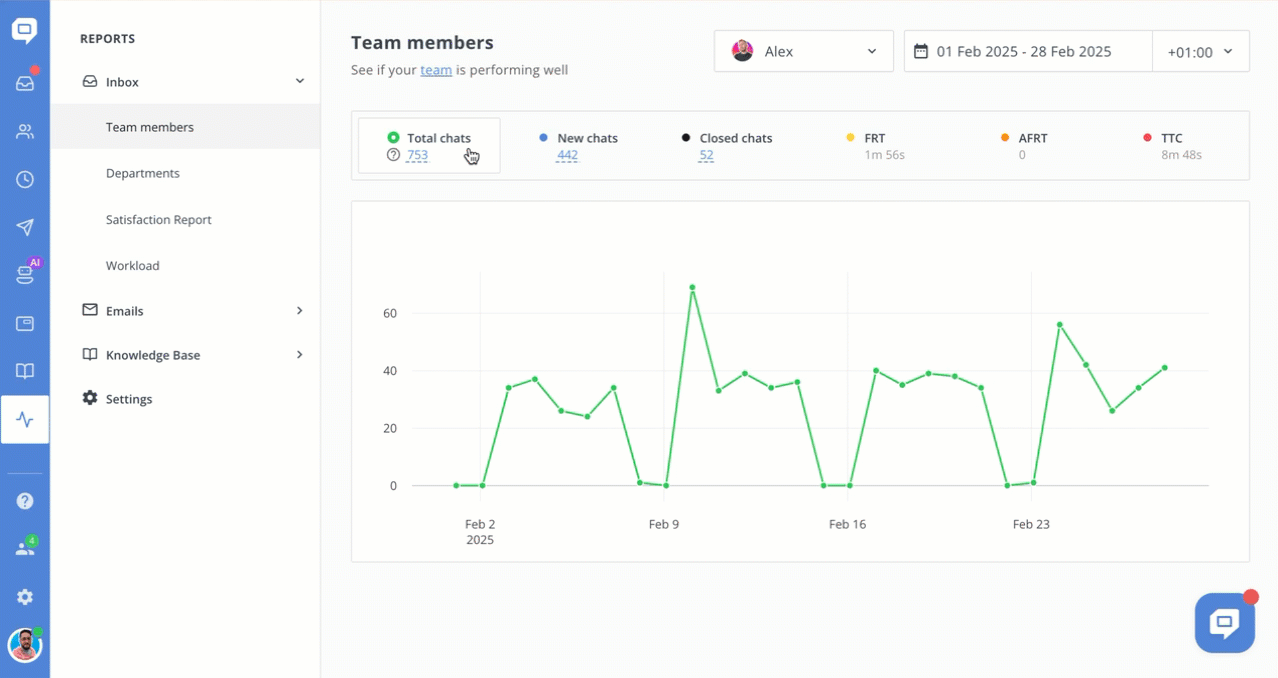.gif)
Additionally, performance is measured based on the following key response time metrics:
First Response Time (FRT)
-
Measures the time between when a customer initiates a chat and when an agent sends the first response.
-
Lower FRT is better, as it ensures faster customer engagement.
Assigned First Response Time (AFRT)
- The time taken from the chat assignment (via auto-assignment or chatbot rules) until the agent's first reply.
Note: If agents manually pick up chats by responding, AFRT may be recorded as "0"
Time to Close (TTC)
-
The median duration of a conversation from start to closure.
-
Lower TTC is ideal, but it depends on whether conversations are actively marked as "Closed."
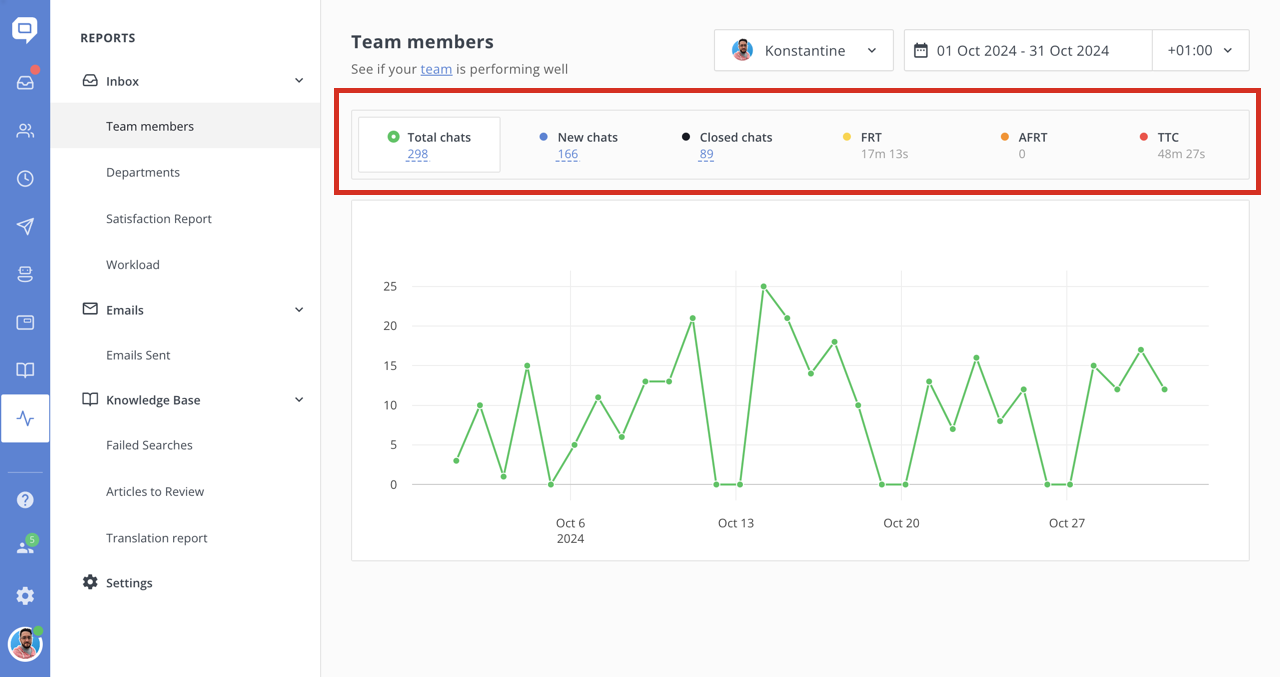
For a detailed explanation of how each of these metrics is calculated, refer to the official documentation: 🔗 How the Report Metrics Are Calculated
Also read 🔗 How to export the report data