Effectively managing chat statuses in HelpCrunch helps keep conversations organized, ensures timely responses, and improves customer satisfaction. These statuses are visible only to the support team and cannot be seen by users.
How to Change Chat Status
-
Open the chat in the HelpCrunch Inbox.
-
Select the appropriate status from the drop-down list on the top.
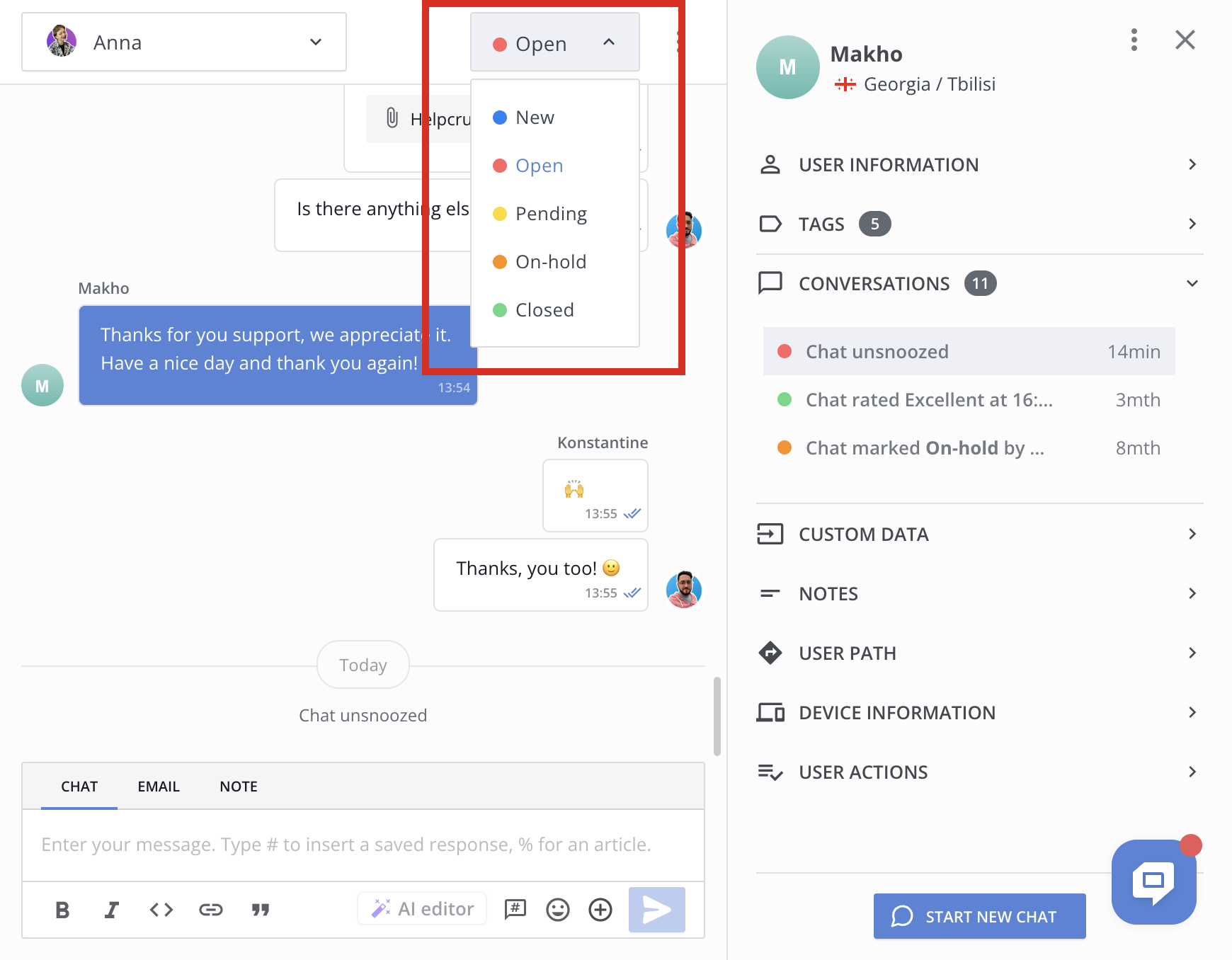
Available Chat Statuses
1. New
-
Assigned to new chats automatically if an agent has not yet replied.
-
Indicates that the conversation needs attention.
-
Helps prioritize new customer inquiries.
2. Open
-
After an agent's first reply, the chat status automatically changes to Open.
-
Indicates that the conversation is actively being handled.
-
If a chat was previously marked as Pending or On-hold, the status will revert to Open when the user sends a new message.
3. Pending
-
Can be assigned manually when an agent is waiting for a customer response.
-
Helps distinguish cases where further action depends on customer input.
-
Useful for follow-ups without marking the chat as resolved.
4. On-hold
-
Can be assigned manually when a case requires additional internal action before proceeding.
-
Indicates that the resolution is delayed due to external factors (e.g., awaiting a third-party response).
-
Helps prevent premature closure of unresolved issues.
5. Closed
-
Can be assigned manually when an issue is resolved and no further action is needed.
-
If the Chat Rating option is enabled, when the status is changed to Closed, a user is asked to rate the chat (works for all communication channels, except email).
-
Chat ratings can be analyzed in the Customer satisfaction report.
Reopening Closed Chats
A closed chat can be reopened anytime by team members or the user if the "Reopen closed chats" option is enabled in the Widget customization settings.
Best Practices for Using Chat Statuses
-
Use Pending when waiting for customer input to avoid unnecessary delays.
-
Apply On-hold for cases requiring additional research or external resolution.
-
Use inbox filters to filter chats by status or create Custom Inboxes for better organization.
-
Mark chats as Closed only when they are fully resolved to maintain workflow efficiency.
Change statuses using automation and API
HelpCrunch provides automation features that can change chat statuses without manual intervention:
- Rest API
-
Chat auto-closing feature (Settings → Automations → General)
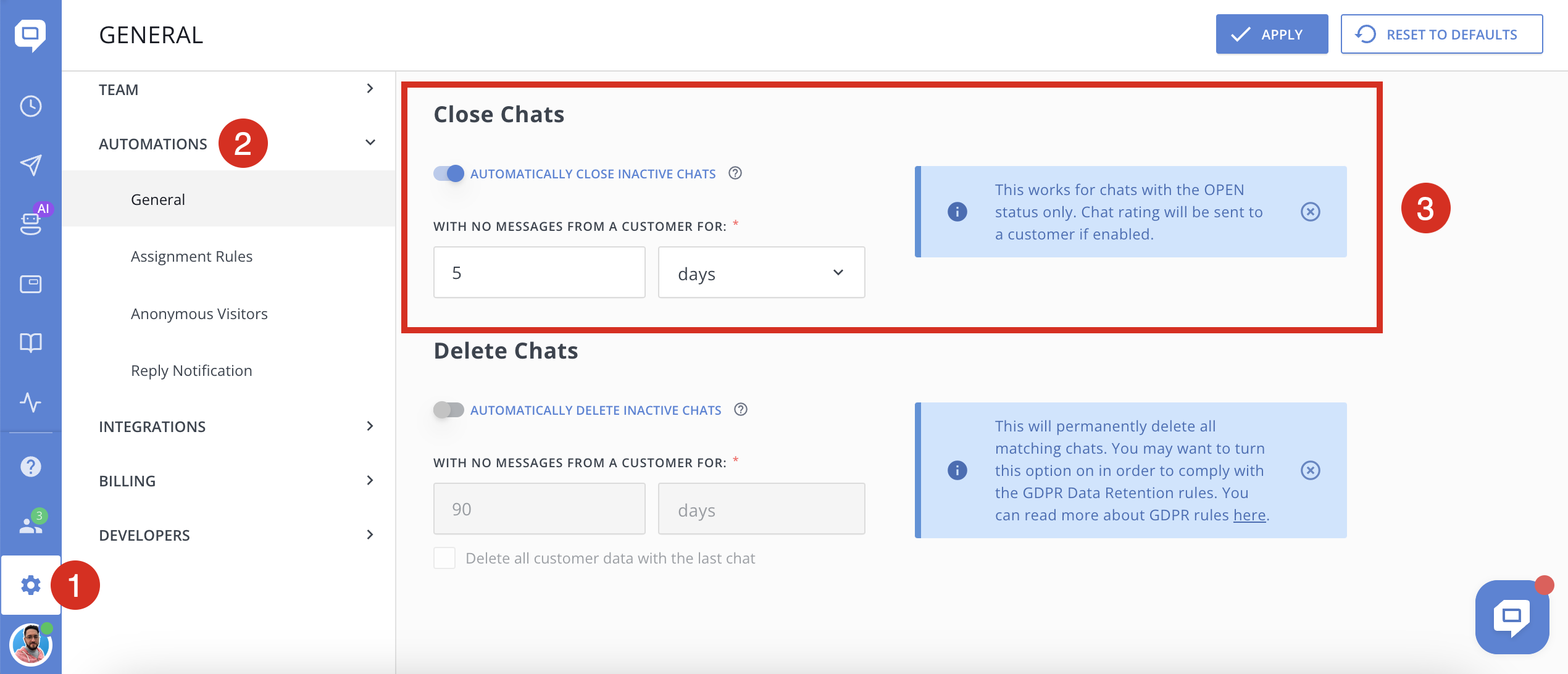
By leveraging chat statuses and automation tools, support teams can improve response times, track unresolved cases, and enhance overall customer service quality.